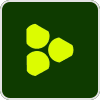Learning Center / Google Display & Video 360
Learning Center / Google DV360


Activate Adloox pre-bid segments in Google Display & Video 360
Brand Safety
Brand Suitability
Fraud Prevention
Brand Safety
Brand Suitability
Fraud Prevention
Brand Safety
Brand Suitability
Fraud Prevention
Overview
Our pre-bid exclusion or inclusion segments, natively integrated within the Google Display & Video 360 advertising platform, protect your campaigns against fraud, poor viewability placement, and non-brand-safe environments, and are activable in just a few clicks. Adloox has been integrated as a third party verification service in Display & Video 360 since 2014.
Available Segments
The following segments are availble:
Brand Suitability Exclusion
12 exclusion segments that include the highest brand safety and suitability detection capabilities, allowing advertisers to exclude a large variety of unsafe content types, such as Crime & Harmful acts to individuals and Society, Human Rights Violations content, or misinformation content.
Pricing: $0.05/CPM
Viewability Optimization Targeting
10 inclusion segments that allow advertisers to only target a top percentage of DV360’s inventory by IAB viewed rate, for display and video (example: Top 10% of display ads inventory by IAB Viewed Rate).
Pricing: $0.05/CPM
Fraud & Invalid Traffic Filtration
6 exclusion segments for filtering invalid and fraudulent traffic, including adware and botnets, to improve campaign ROI. This includes a strong focus on MFA ("Made for Advertising") fraudulent domains or apps. Learn more about MFAs in our dedicated center.
Pricing: $0.05/CPM
Brand Safety IAB Unsafe Categories Exclusion
8 exclusion segments based on the IAB's complete Content Taxonomy built to identify content so that the advertisers can make decisions about whether it’s appropriate for their ads.
Pricing: $0.03/CPM
How to activate our segments
1. Go to your DV360 Dashboard > Advertisers
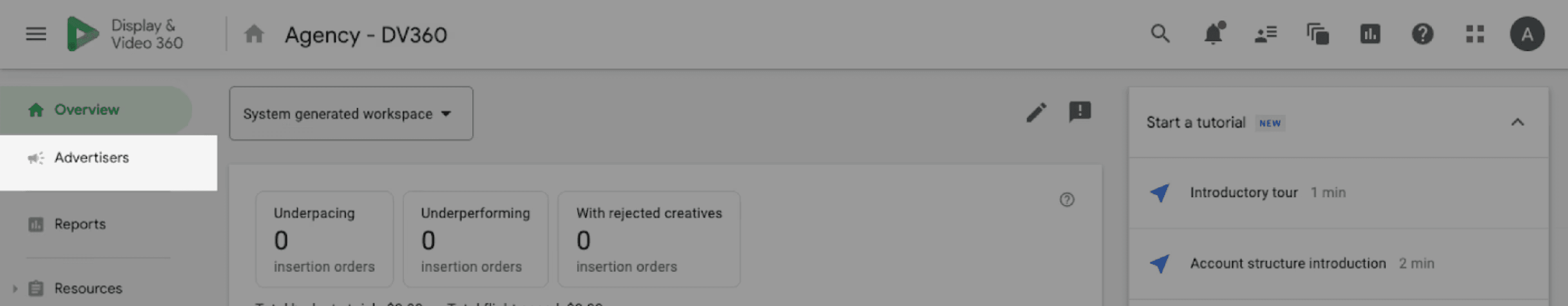
2. Click on a specific Advertiser
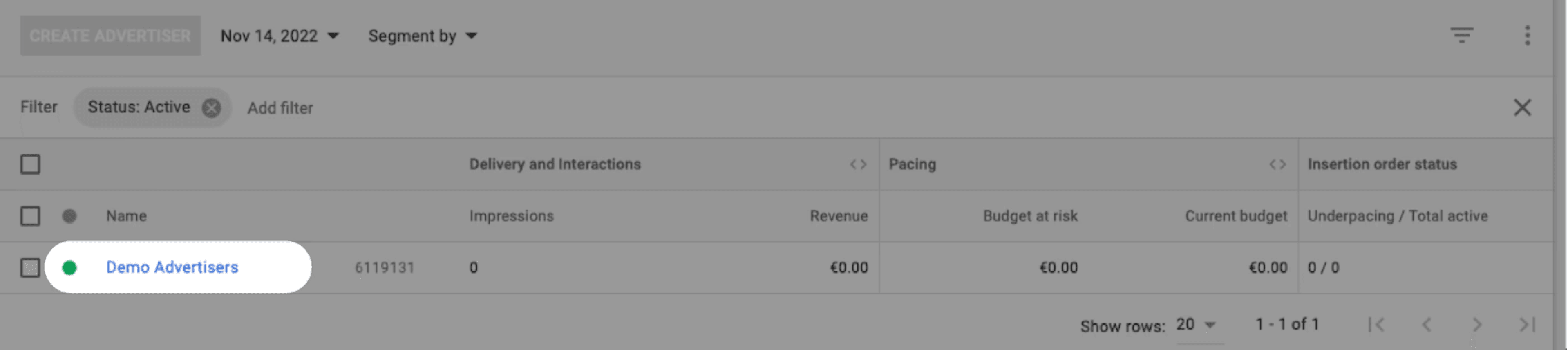
3. Click on a specific Campaign on which you wish to add our segments.
⚠️ Unfortunately, from this step you have to repeat the operation for each campaign if you want to add the Adloox verification segments to each one.
Note that you can also activate on insertion order and line item levels.
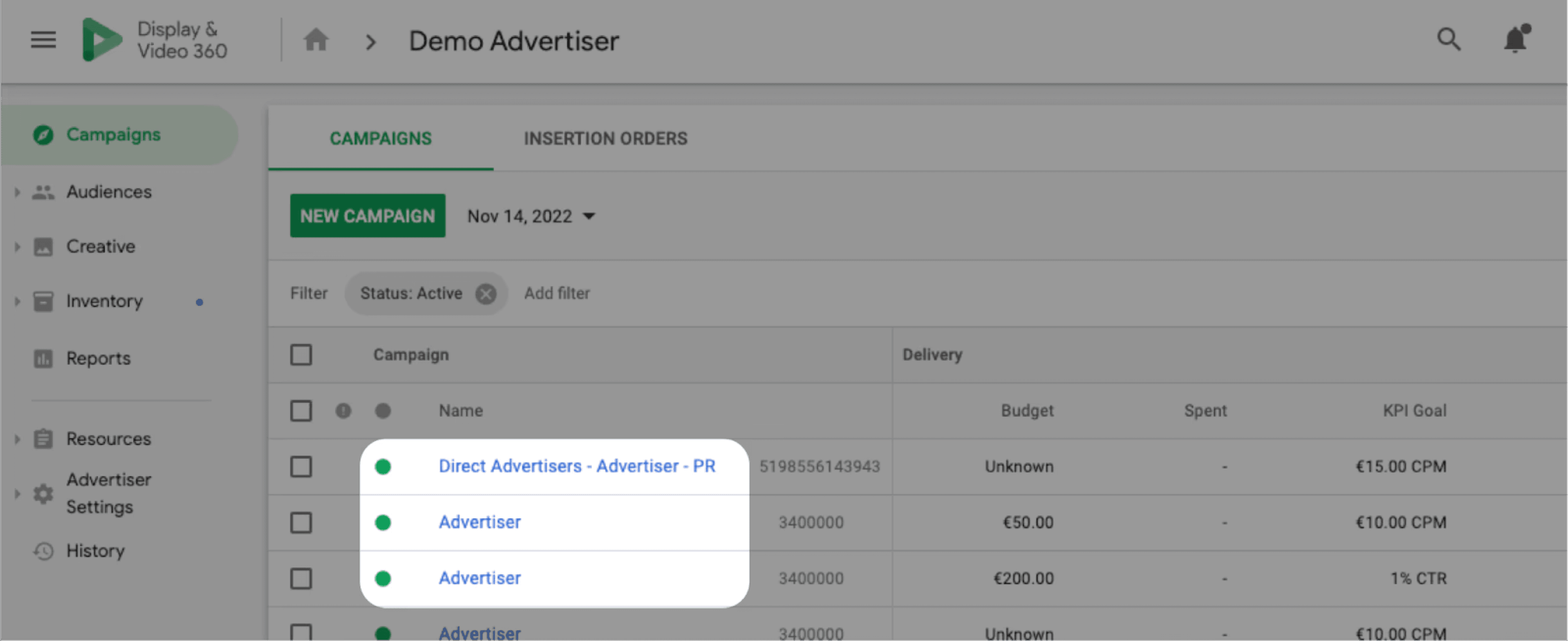
4. Go to Campaign Settings > Targeting
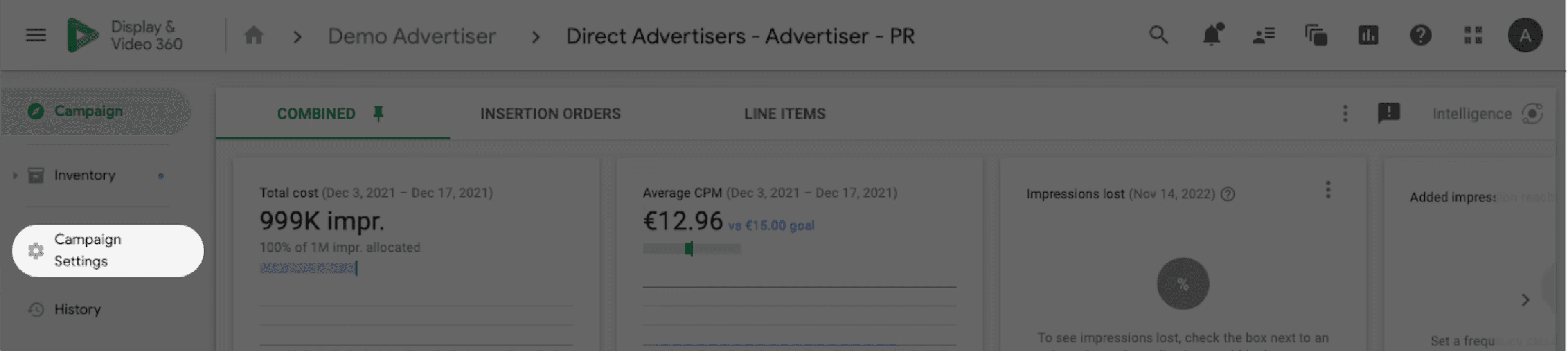
5. Select Brand Safety > Other Verification Services > Adloox
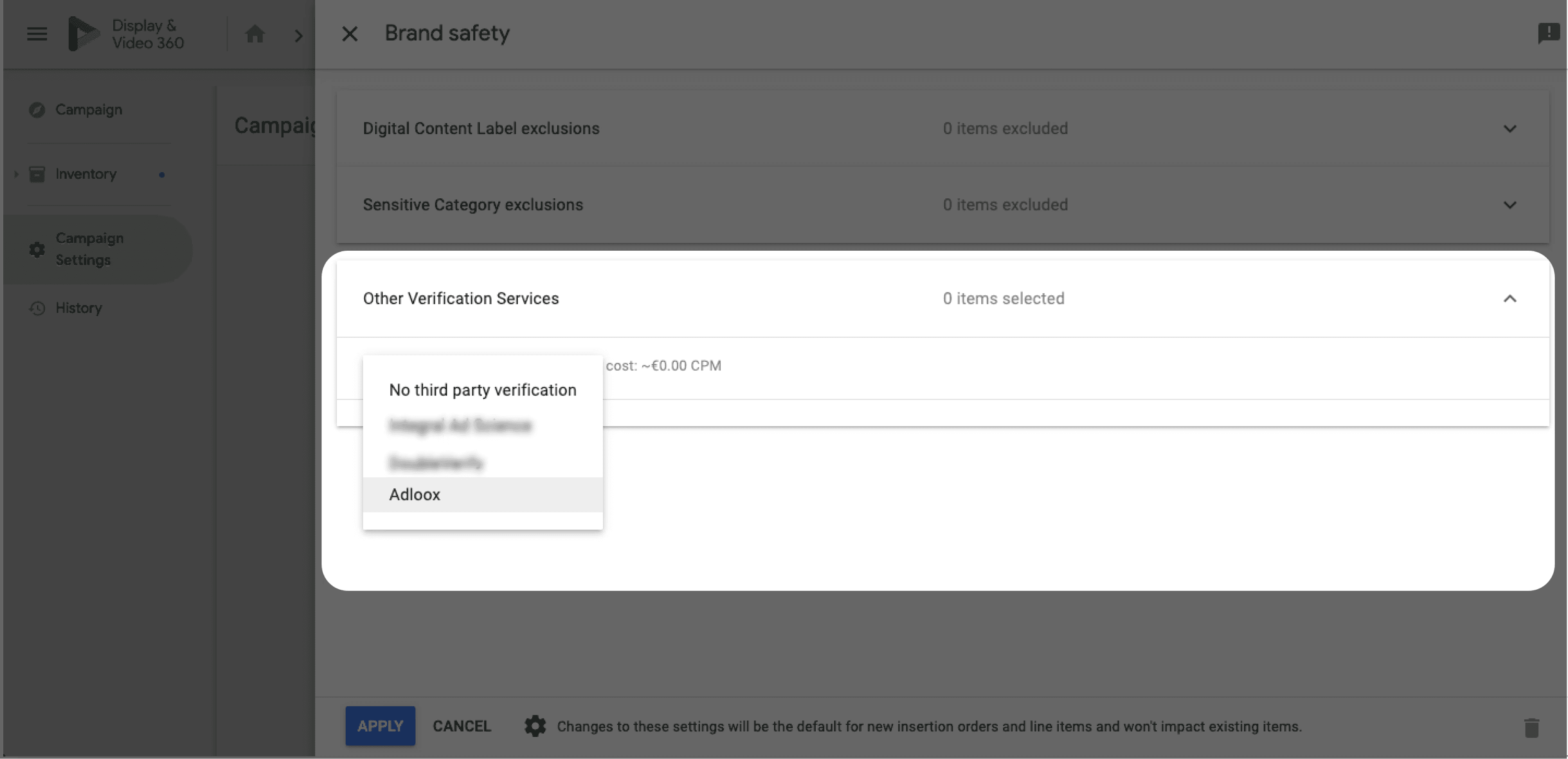
6. Select the Segments Categories you wish to block > Click on APPLY
⚠️ Select the "Fraud" to be sure to block MFA websites.
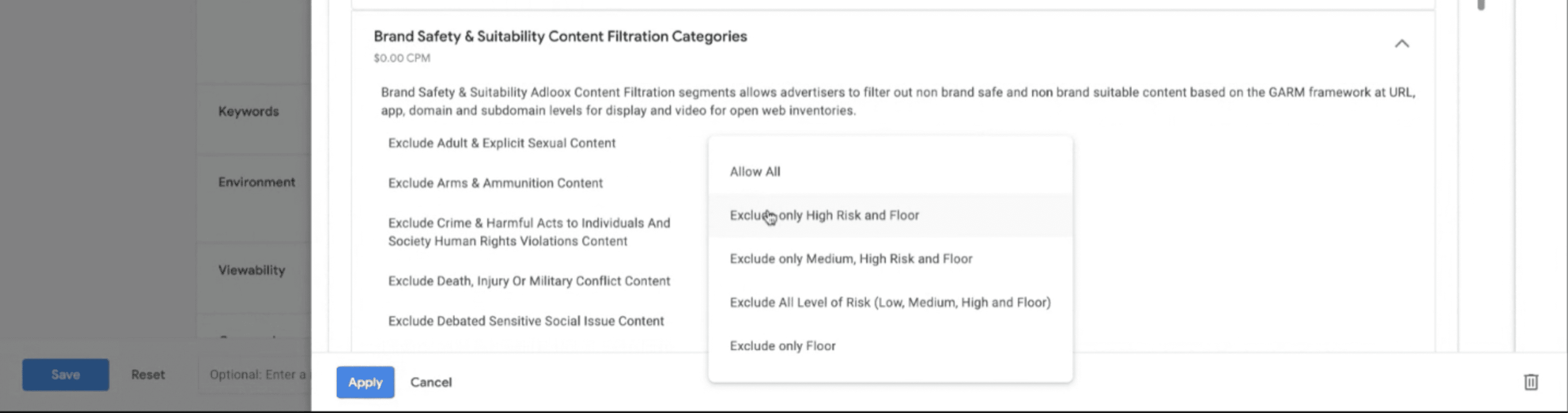
7. Your selection is now complete. Don't forget to click "SAVE" at the bottom of the page.
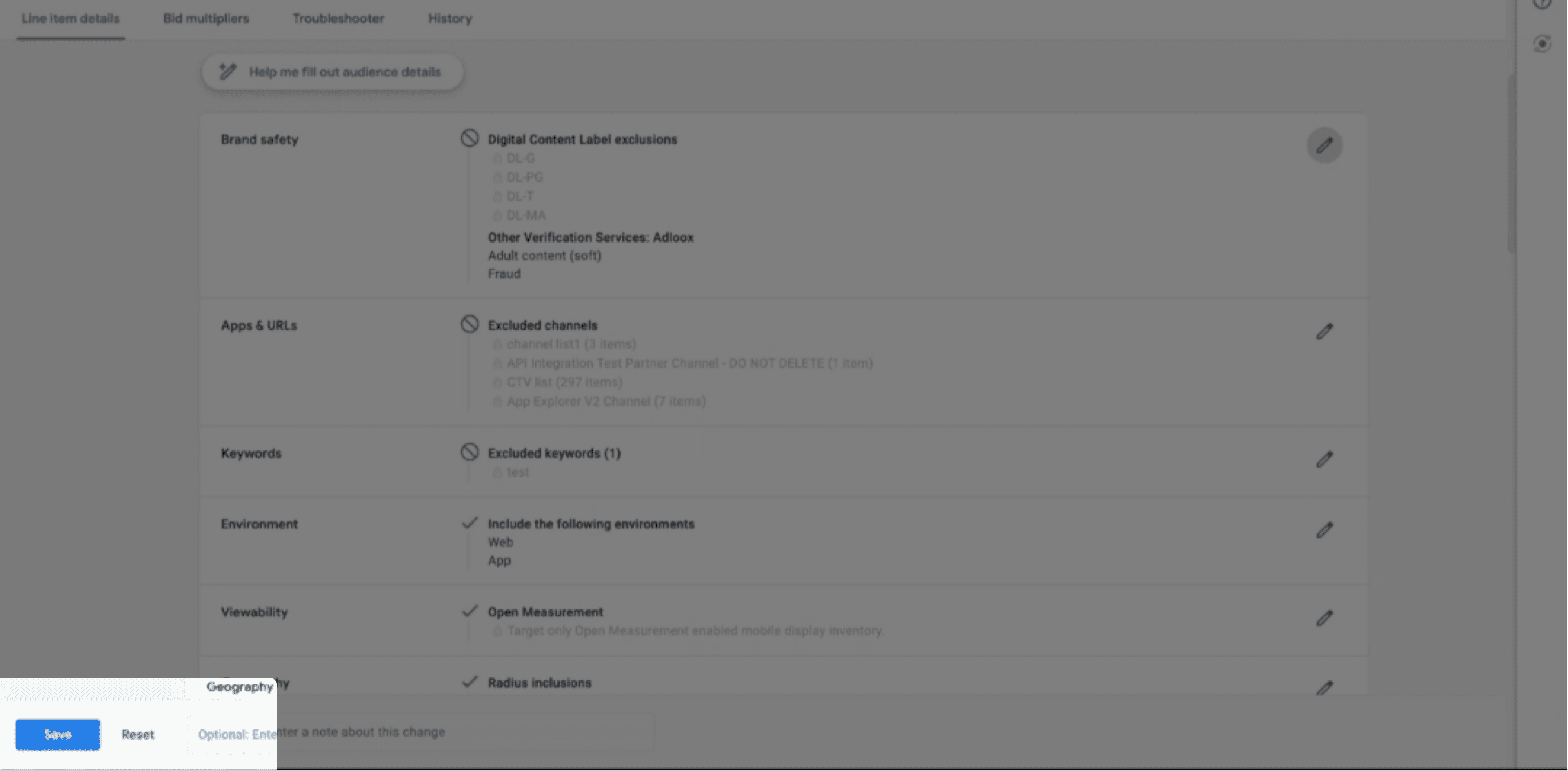
7. Your selection is now complete. Don't forget to click "SAVE" at the bottom of the page.
Additional optimization with Adloox full verification suite
Advertisers can take their campaign analysis to the next level with Adloox's advanced dashboard. Our platform provides a comprehensive view of both pre-bid and post-bid campaign performance, with direct access to advertising data and our own unique reporting dimensions and macros. This allows for a holistic view of campaign performance, and enables advertisers to make informed, data-driven decisions. Our granular reporting nomenclature ensures that no detail is overlooked, and that advertisers have the insights they need to succeed.
Overview
Our pre-bid exclusion or inclusion segments, natively integrated within the Google Display & Video 360 advertising platform, protect your campaigns against fraud, poor viewability placement, and non-brand-safe environments, and are activable in just a few clicks. Adloox has been integrated as a third party verification service in Display & Video 360 since 2014.
Available Segments
Pricing: $0.03/CPM
Brand Safety IAB Unsafe Categories Exclusion
8 exclusion segments based on the IAB's complete Content Taxonomy built to identify content so that the advertisers can make decisions about whether it’s appropriate for their ads.
Pricing: $0.05/CPM
Viewability Optimization Targeting
10 inclusion segments that allow advertisers to only target a top percentage of DV360’s inventory by IAB viewed rate, for display and video (example: Top 10% of display ads inventory by IAB Viewed Rate).
Pricing: $0.05/CPM
Fraud & Invalid Traffic Filtration
6 exclusion segments for filtering invalid and fraudulent traffic, including adware and botnets, to improve campaign ROI. This includes a strong focus on MFA ("Made for Advertising") fraudulent domains or apps. Learn more about MFAs in our dedicated center.
Pricing: $0.05/CPM
The following segments are availble:
Brand Suitability Exclusion
12 exclusion segments that include the highest brand safety and suitability detection capabilities, allowing advertisers to exclude a large variety of unsafe content types, such as Crime & Harmful acts to individuals and Society, Human Rights Violations content, or misinformation content.
How to activate our segments
1. Go to your DV360 Dashboard > Advertisers
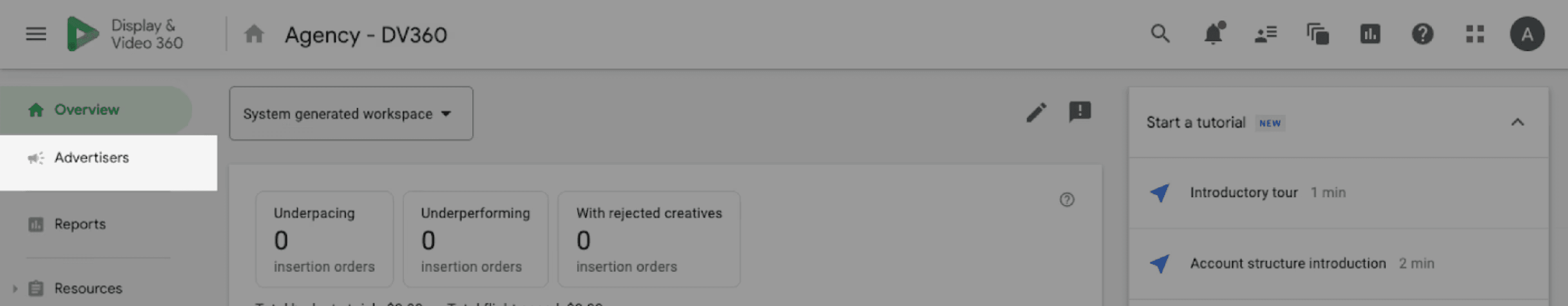
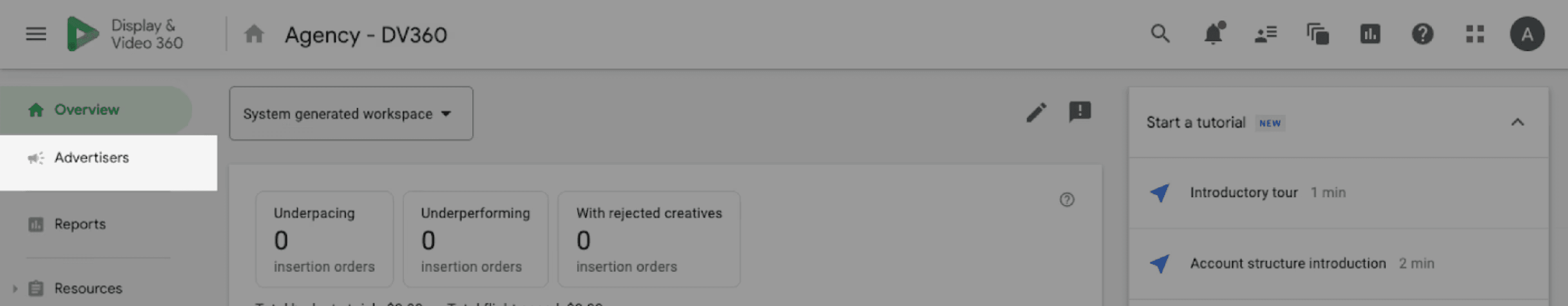
2. Click on a specific Advertiser
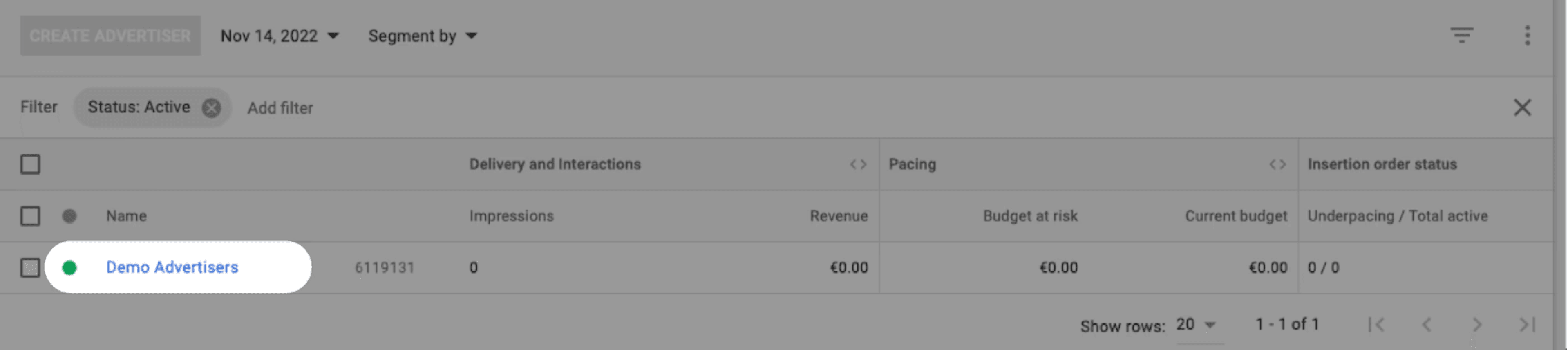
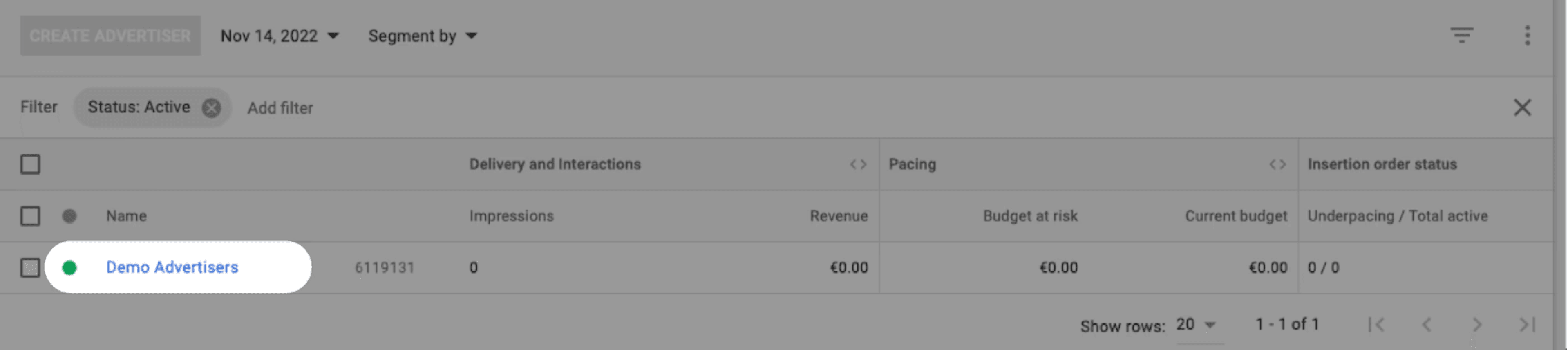
3. Click on a specific Campaign on which you wish to add our segments.
⚠️ Unfortunately, from this step you have to repeat the operation for each campaign if you want to add the Adloox verification segments to each one.
Note that you can also activate on insertion order and line item levels.
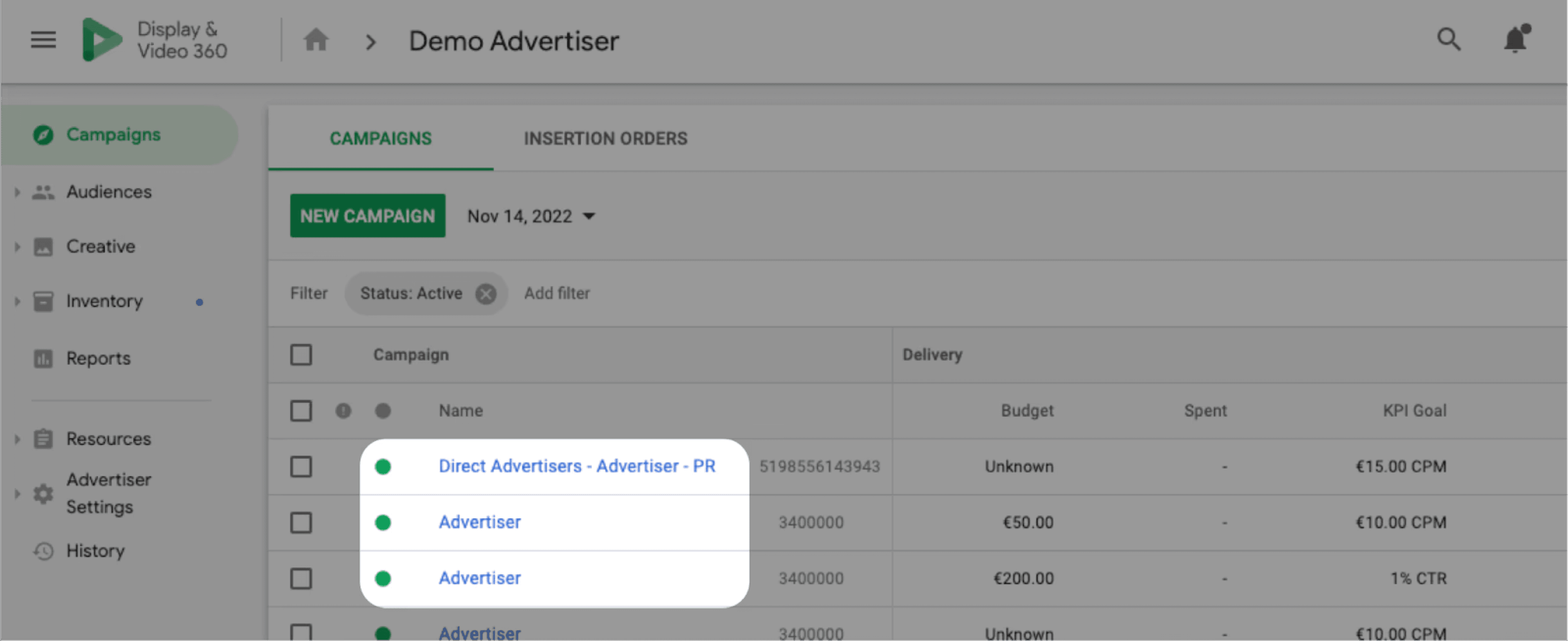
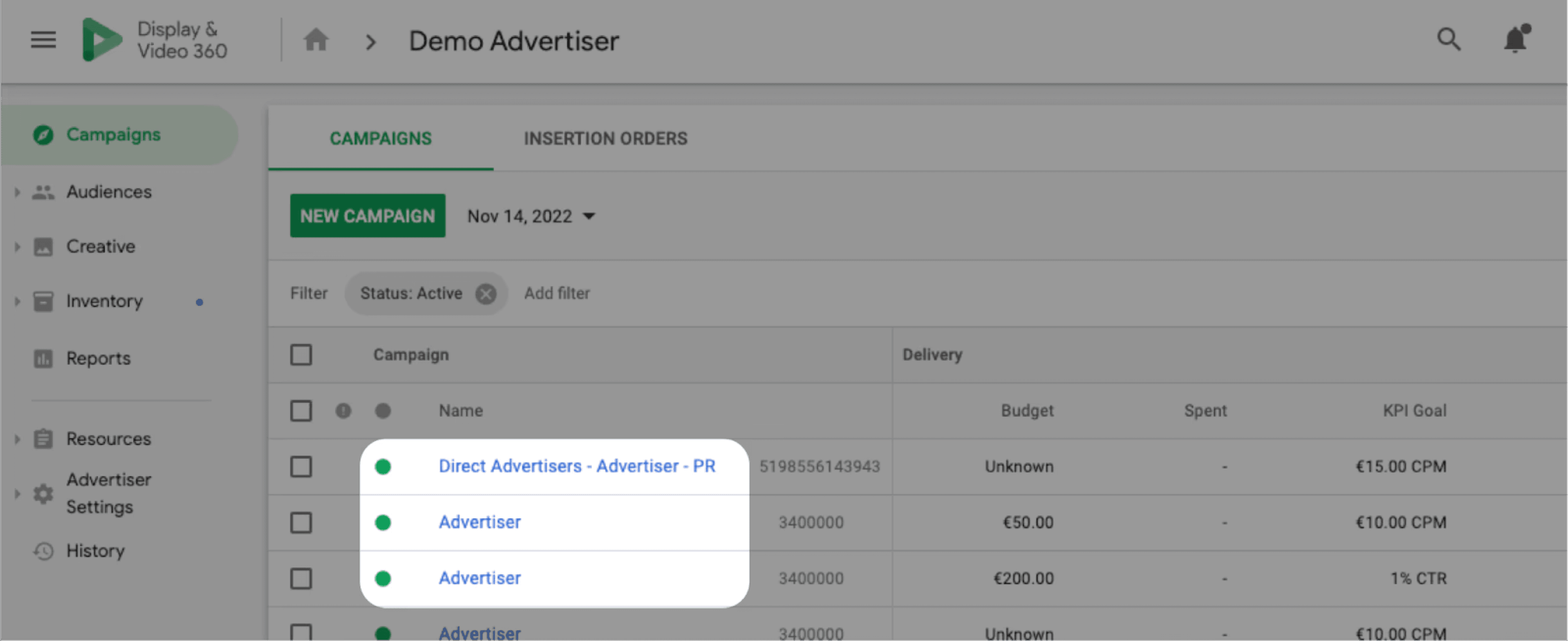
4. Go to Campaign Settings > Targeting
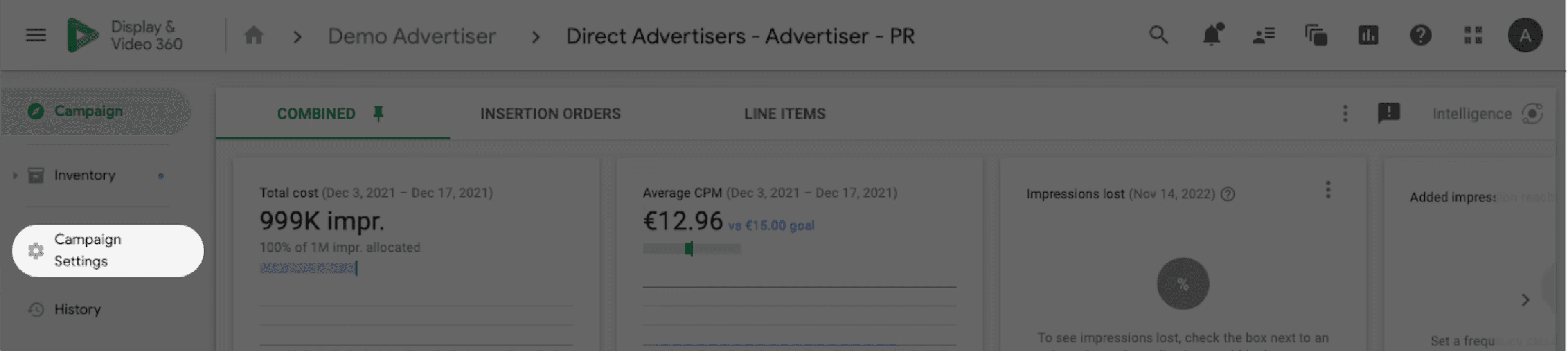
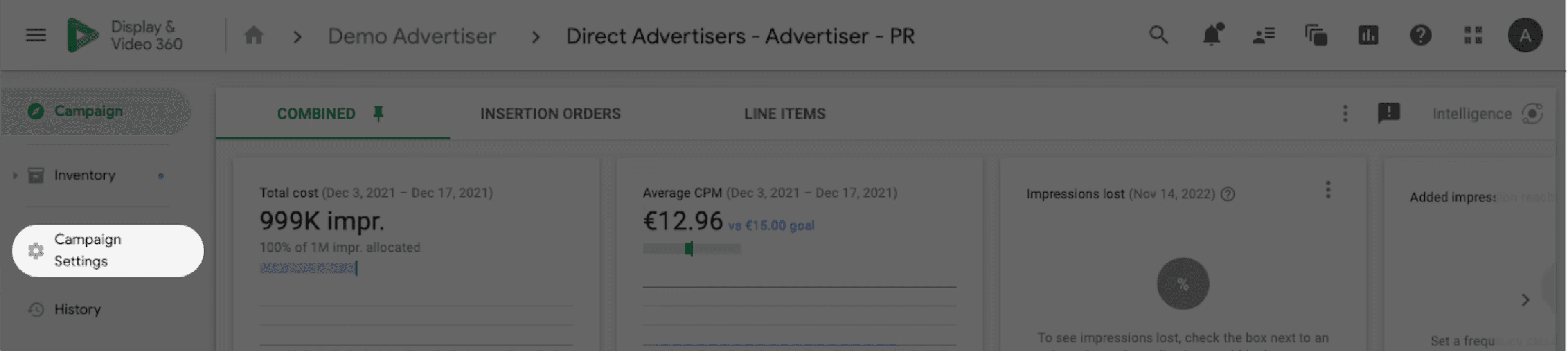
5. Select Brand Safety > Other Verification Services > Adloox
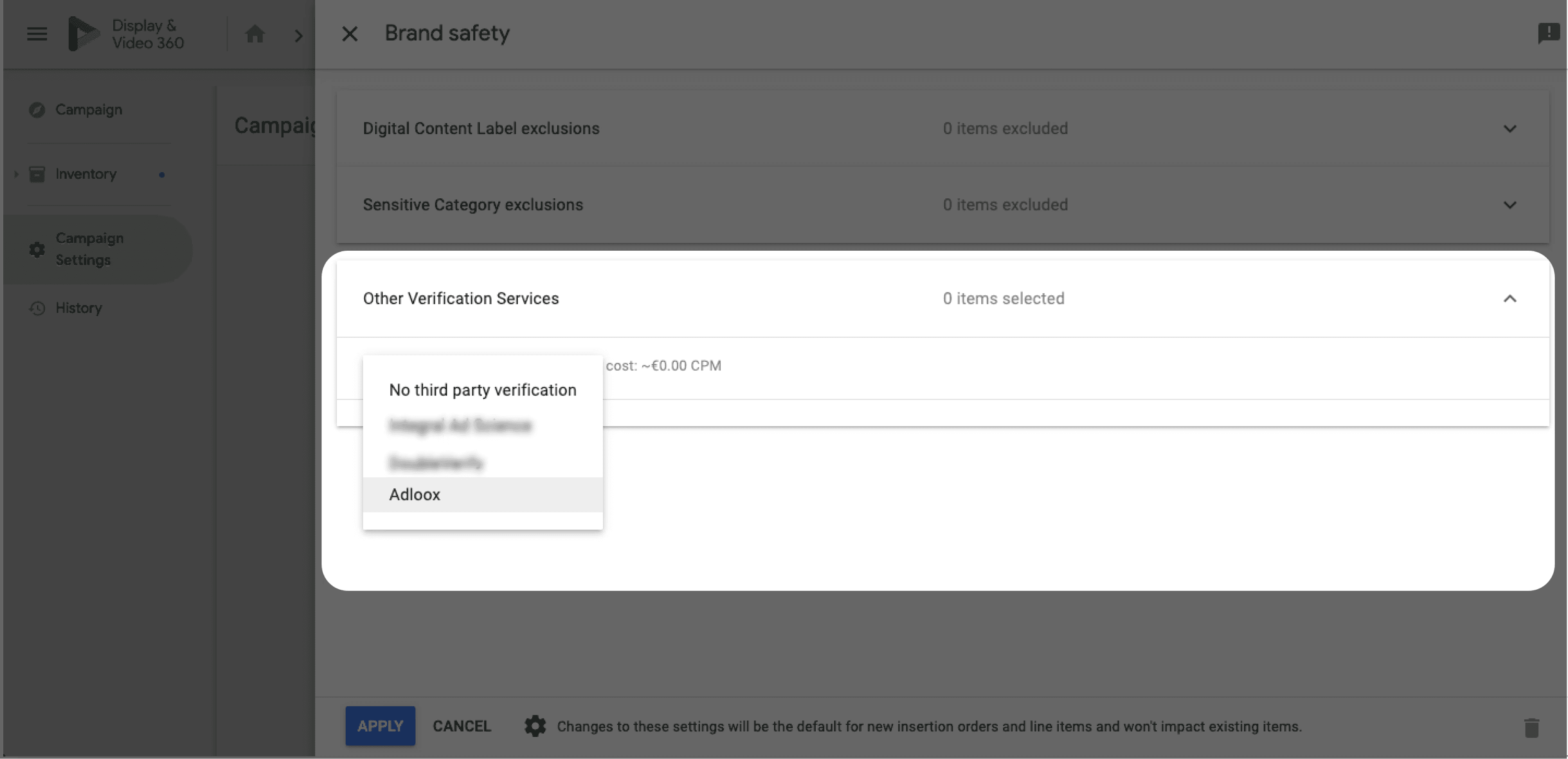
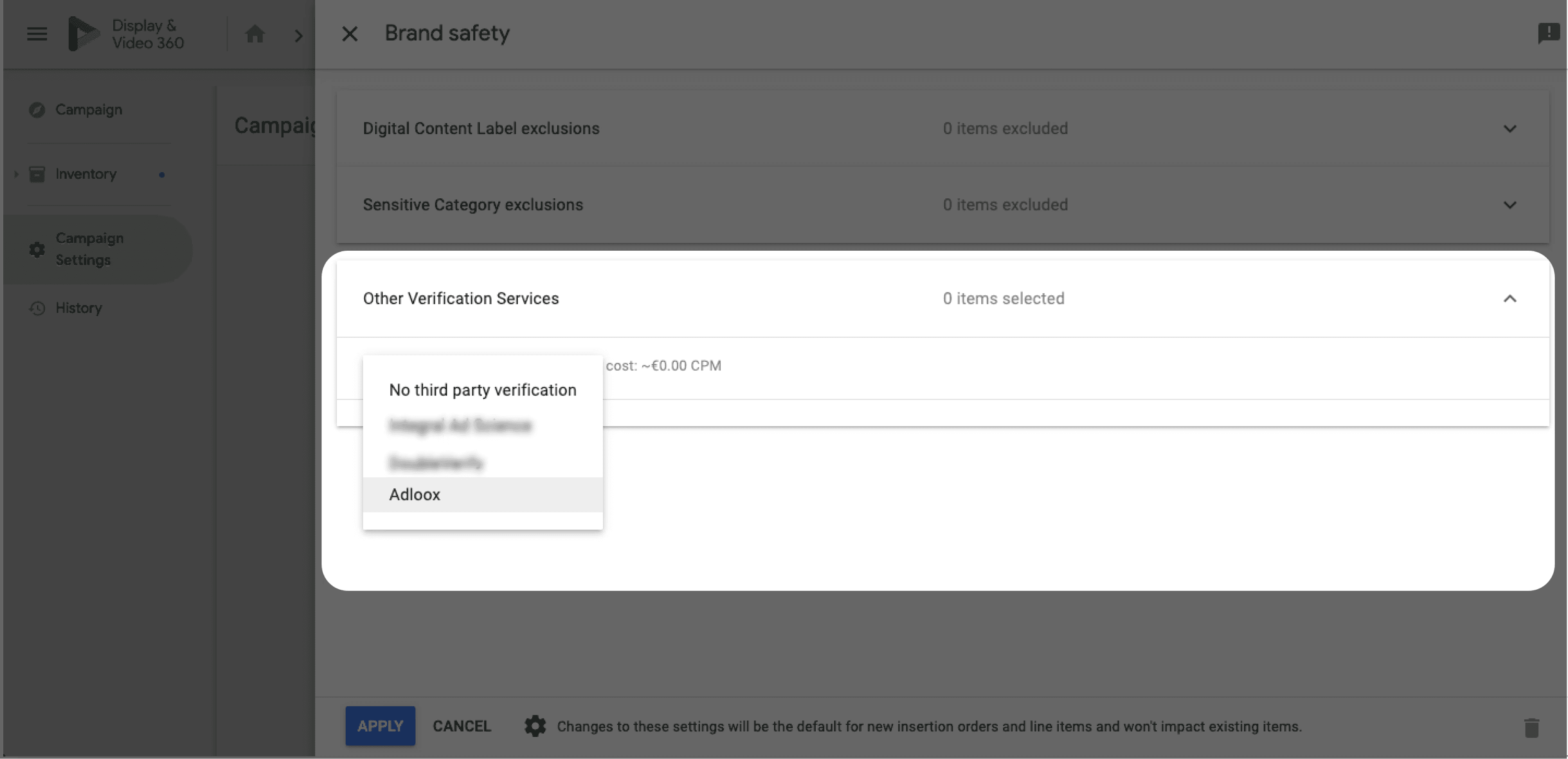
6. Select the Segments Categories you wish to block > Click on APPLY
⚠️ Select the "Fraud" to be sure to block MFA websites.
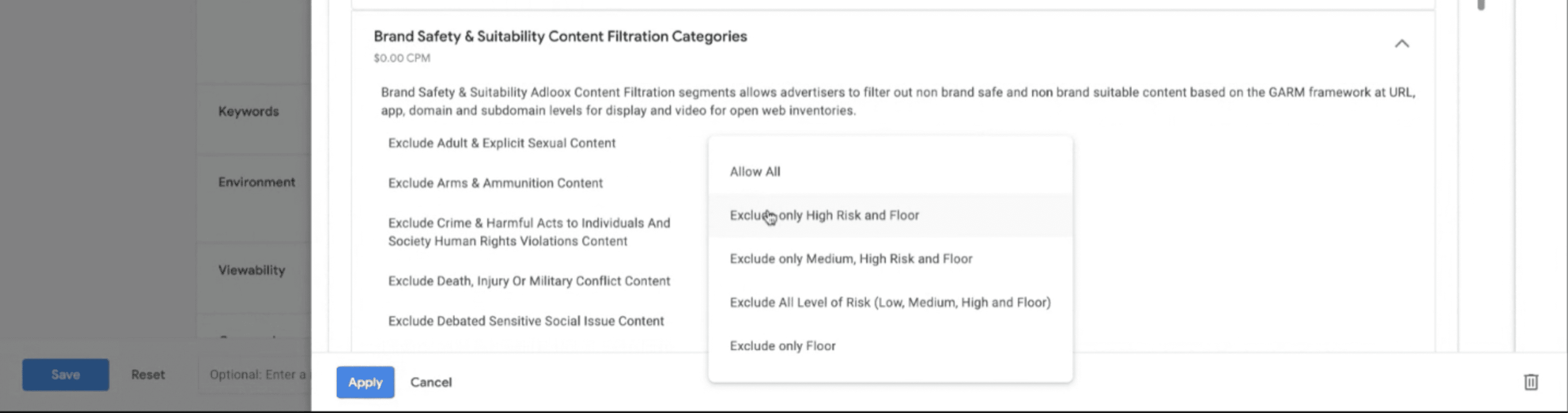
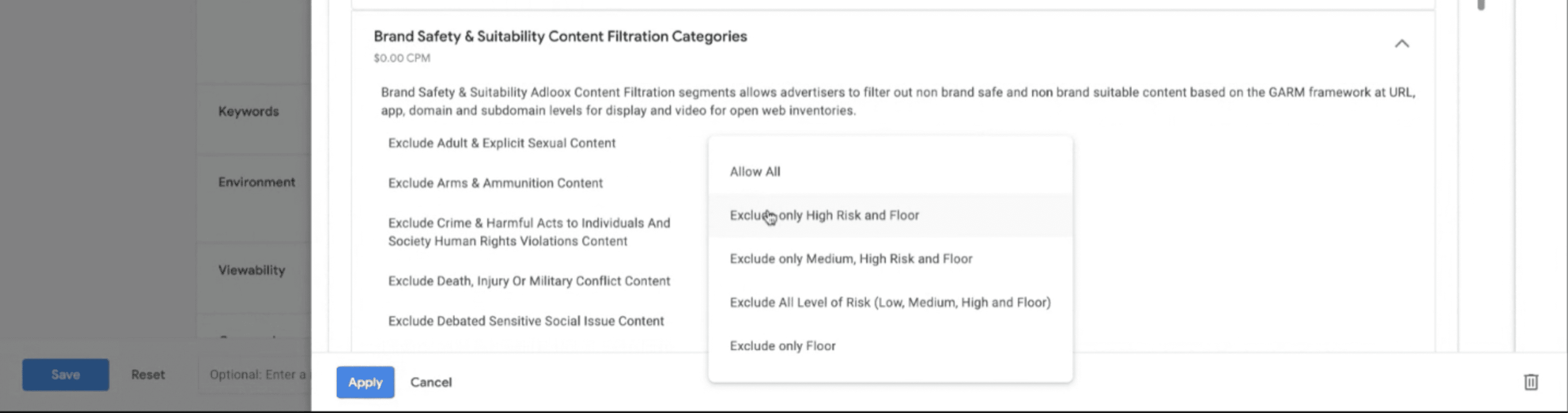
7. Your selection is now complete. Don't forget to click "SAVE" at the bottom of the page.
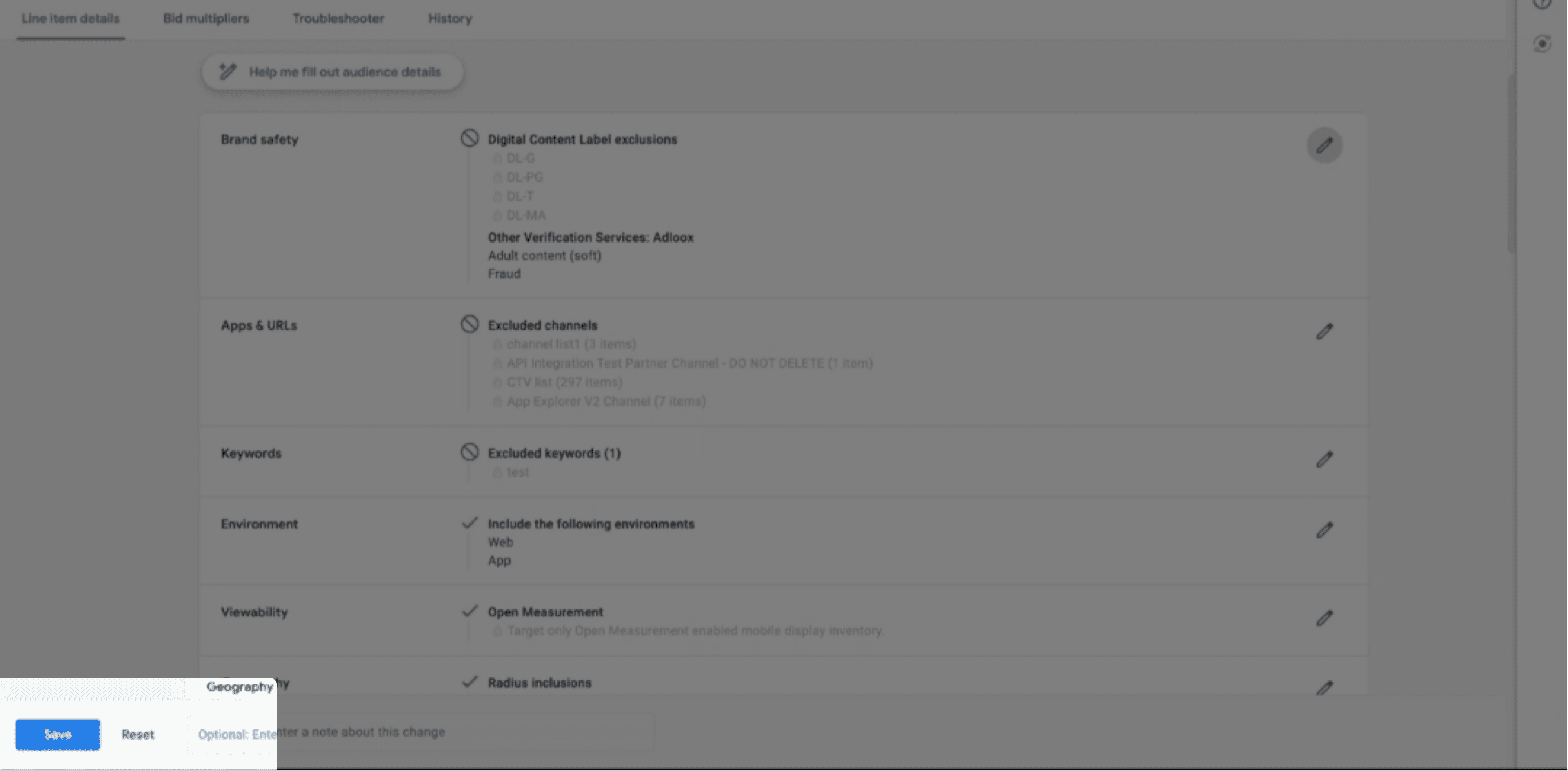
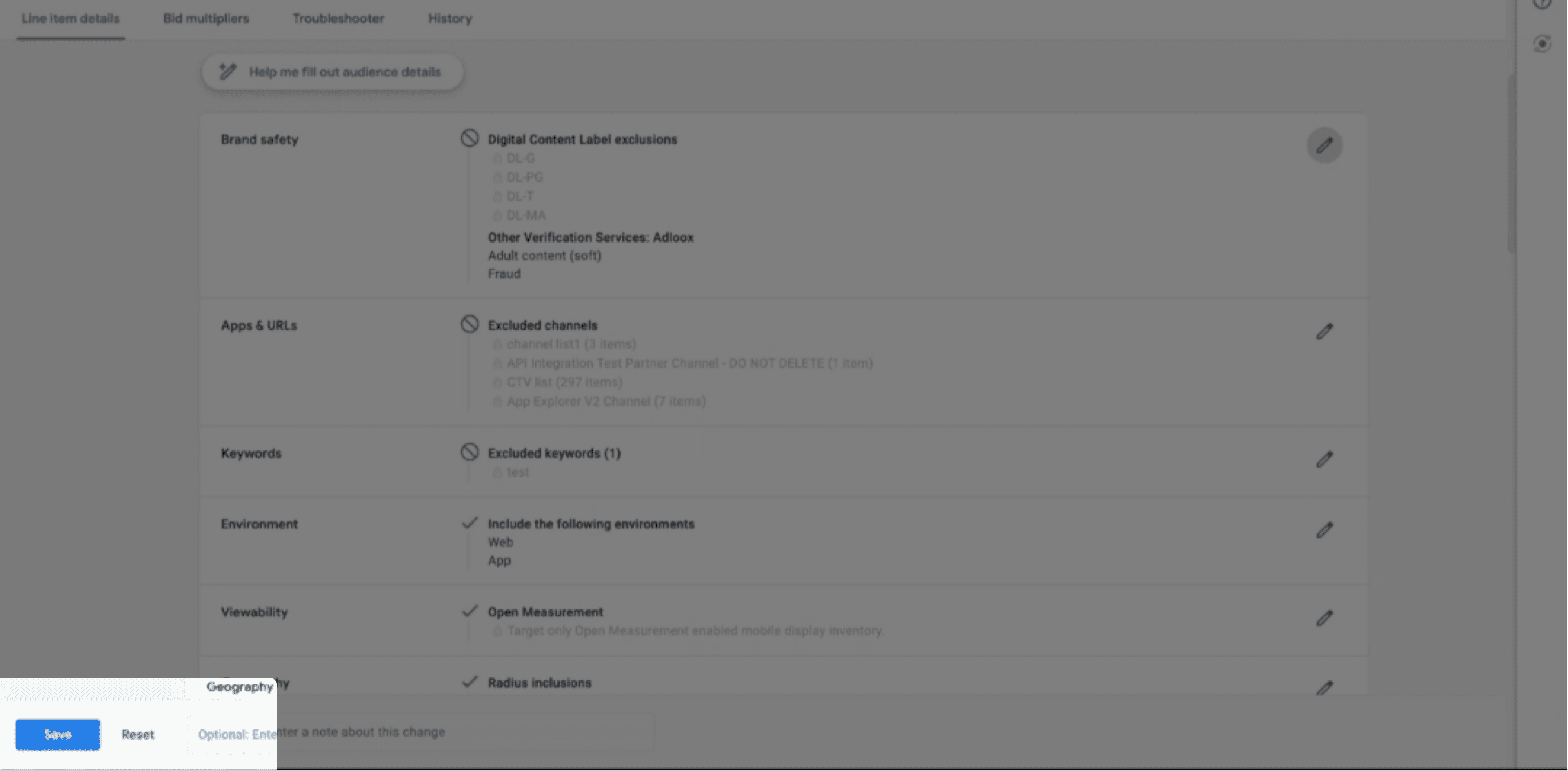
7. Your selection is now complete. Don't forget to click "SAVE" at the bottom of the page.
Additional optimization with Adloox full verification suite
Advertisers can take their campaign analysis to the next level with Adloox's advanced dashboard. Our platform provides a comprehensive view of both pre-bid and post-bid campaign performance, with direct access to advertising data and our own unique reporting dimensions and macros. This allows for a holistic view of campaign performance, and enables advertisers to make informed, data-driven decisions. Our granular reporting nomenclature ensures that no detail is overlooked, and that advertisers have the insights they need to succeed.
Overview
Our pre-bid exclusion or inclusion segments, natively integrated within the Google Display & Video 360 advertising platform, protect your campaigns against fraud, poor viewability placement, and non-brand-safe environments, and are activable in just a few clicks. Adloox has been integrated as a third party verification service in Display & Video 360 since 2014.
Available Segments
Pricing: $0.03/CPM
Brand Safety IAB Unsafe Categories Exclusion
8 exclusion segments based on the IAB's complete Content Taxonomy built to identify content so that the advertisers can make decisions about whether it’s appropriate for their ads.
Pricing: $0.05/CPM
Brand Suitability Exclusion
6 exclusion segments for filtering invalid and fraudulent traffic, including adware and botnets, to improve campaign ROI. This includes a strong focus on MFA ("Made for Advertising") fraudulent domains or apps. Learn more about MFAs in our dedicated center.
Pricing: $0.05/CPM
Viewability Optimization Targeting
10 inclusion segments that allow advertisers to only target a top percentage of DV360’s inventory by IAB viewed rate, for display and video (example: Top 10% of display ads inventory by IAB Viewed Rate).
Pricing: $0.05/CPM
The following segments are availble:
Brand Suitability Exclusion
12 exclusion segments that include the highest brand safety and suitability detection capabilities, allowing advertisers to exclude a large variety of unsafe content types, such as Crime & Harmful acts to individuals and Society, Human Rights Violations content, or misinformation content.
How to activate our segments
1. Go to your DV360 Dashboard > Advertisers
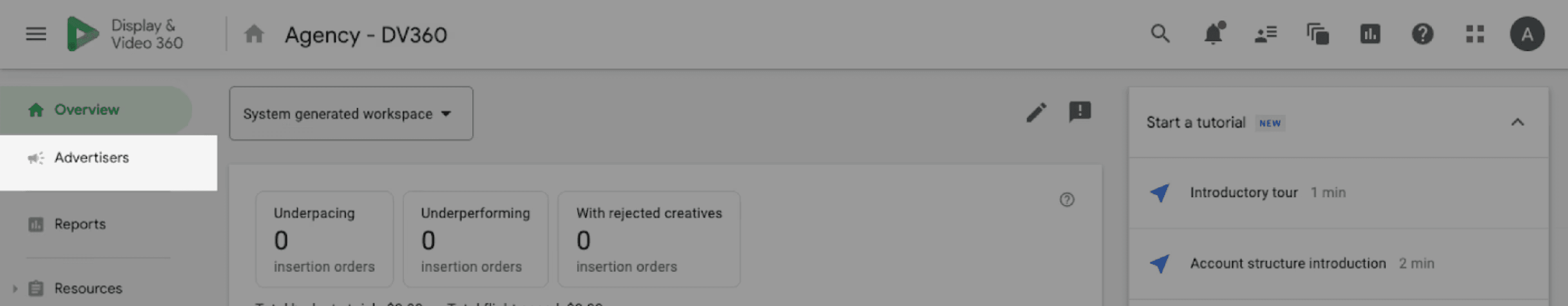
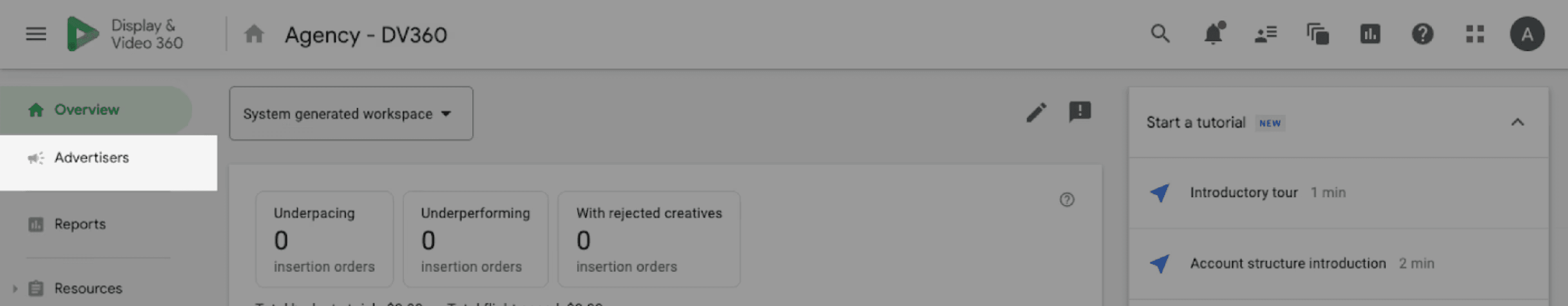
2. Click on a specific Advertiser
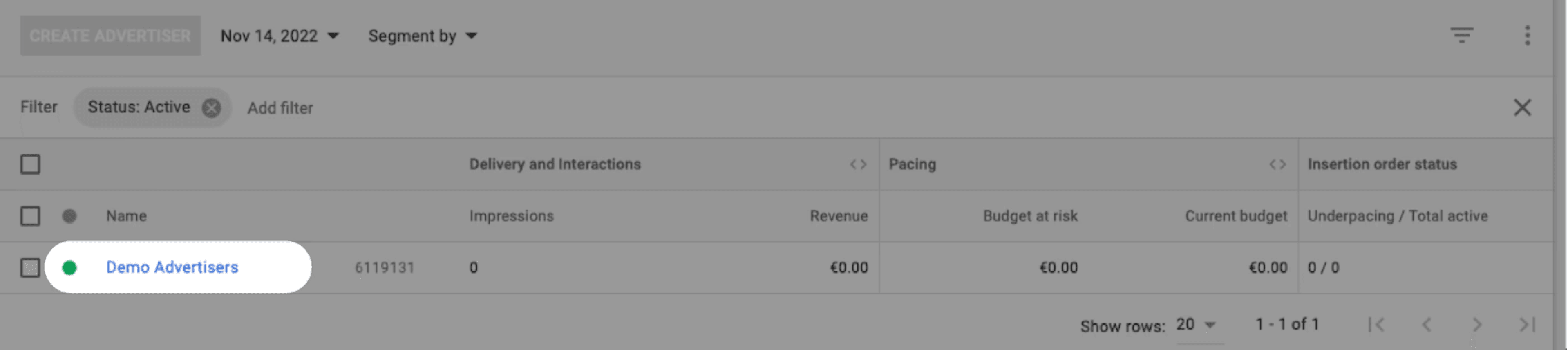
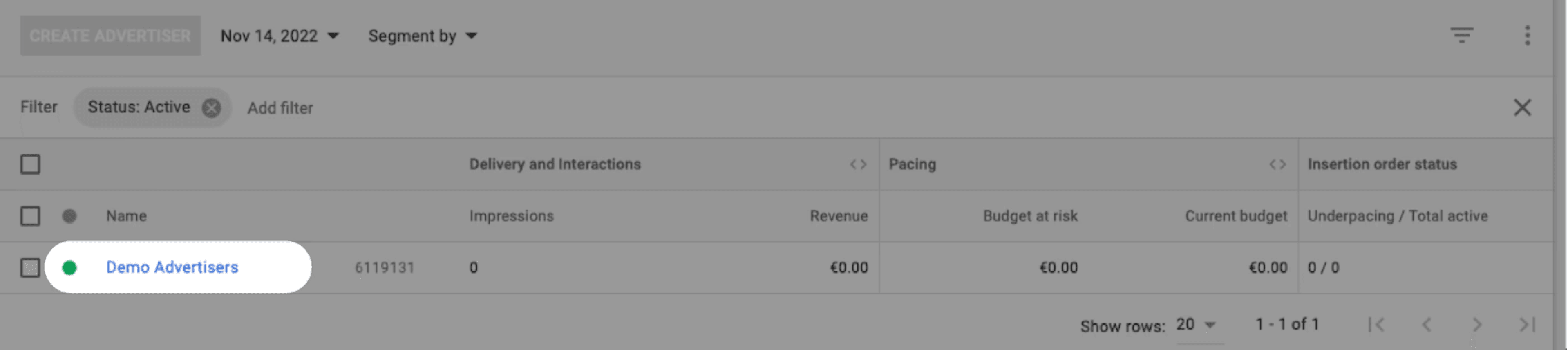
3. Click on a specific Campaign on which you wish to add our segments.
⚠️ Unfortunately, from this step you have to repeat the operation for each campaign if you want to add the Adloox verification segments to each one.
Note that you can also activate on insertion order and line item levels.
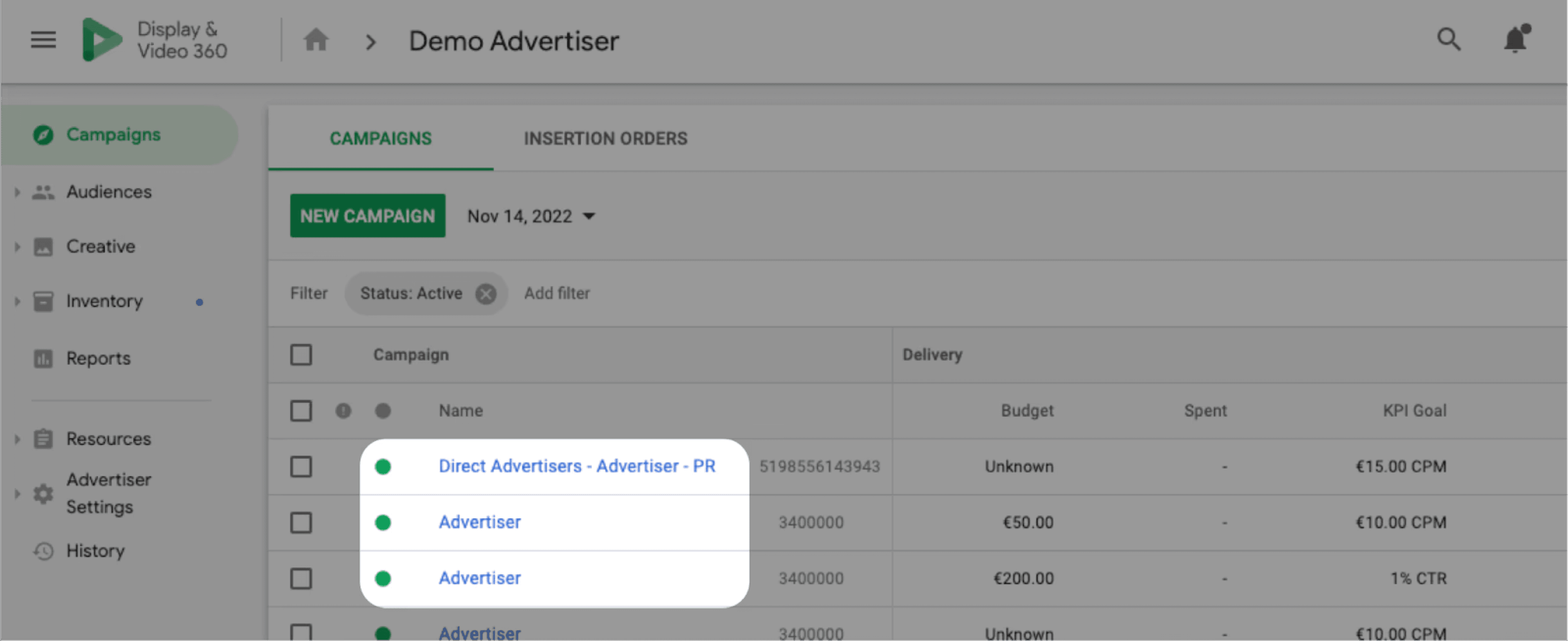
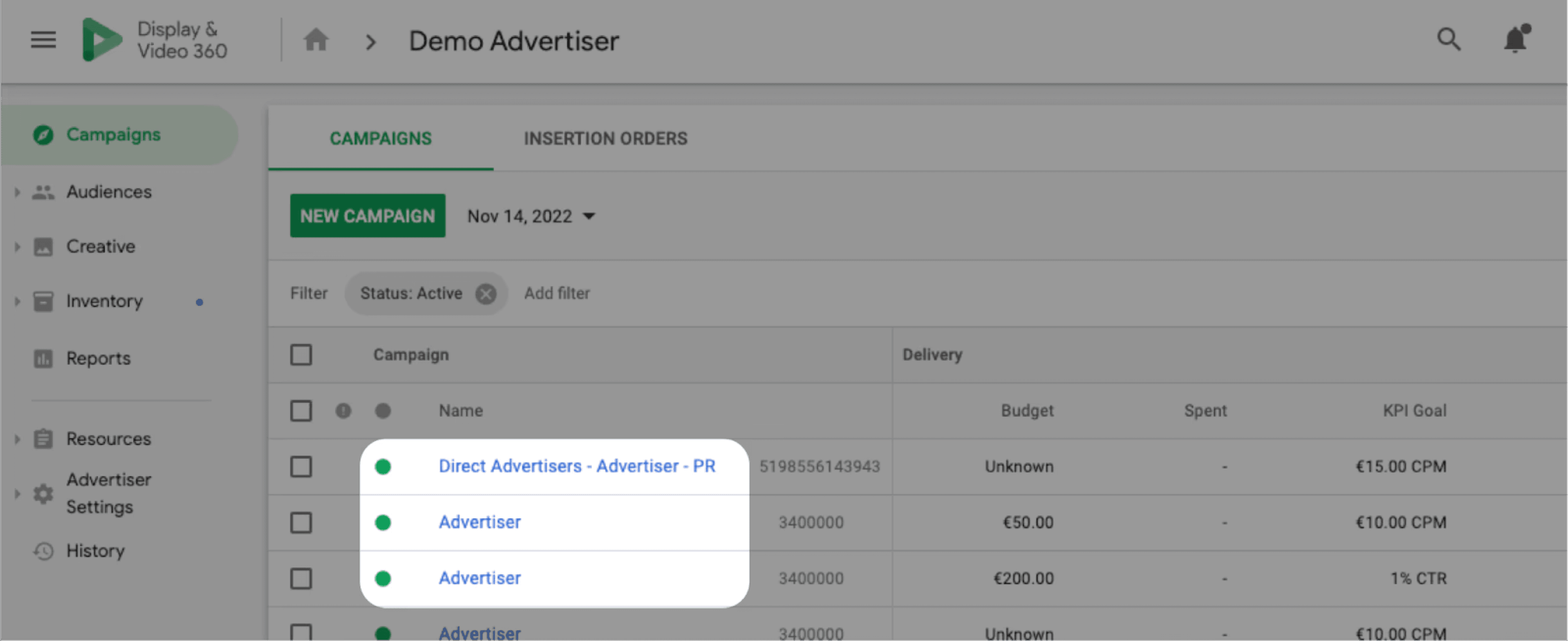
4. Go to Campaign Settings > Targeting
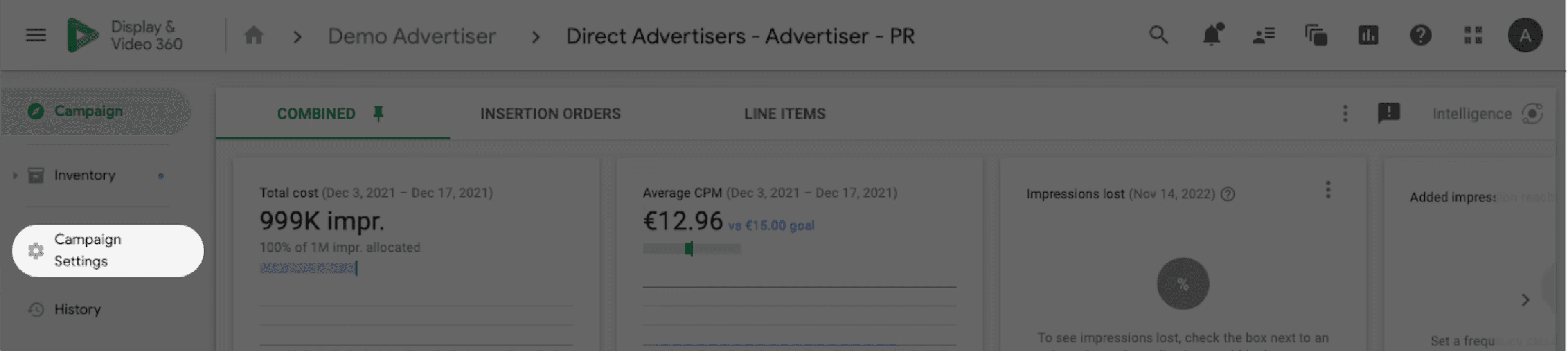
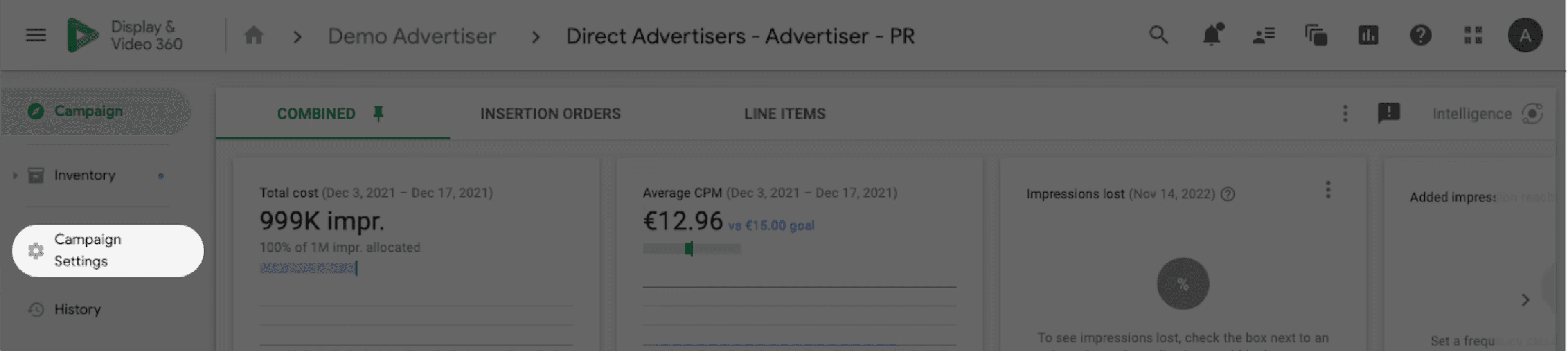
5. Select Brand Safety > Other Verification Services > Adloox
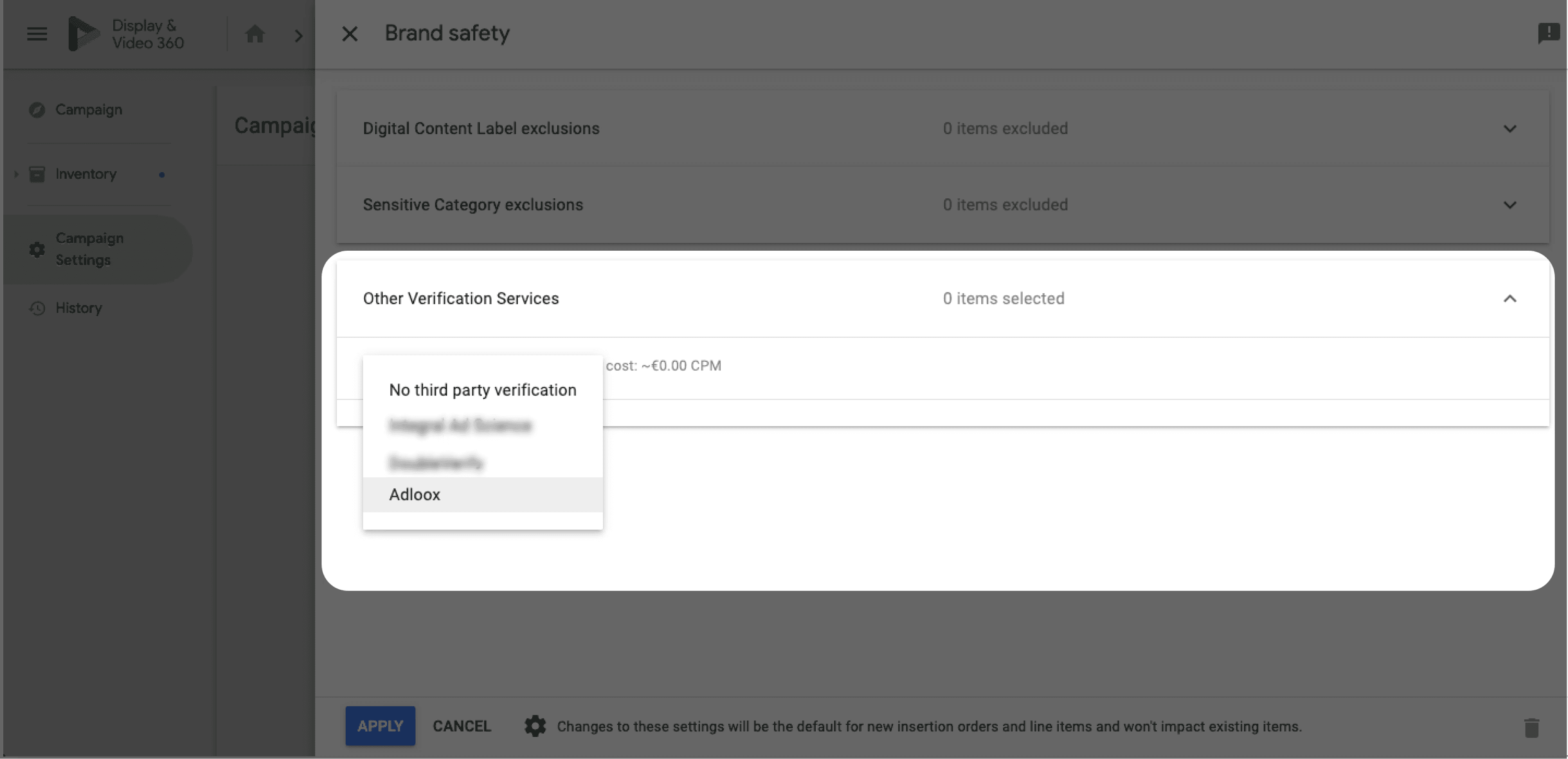
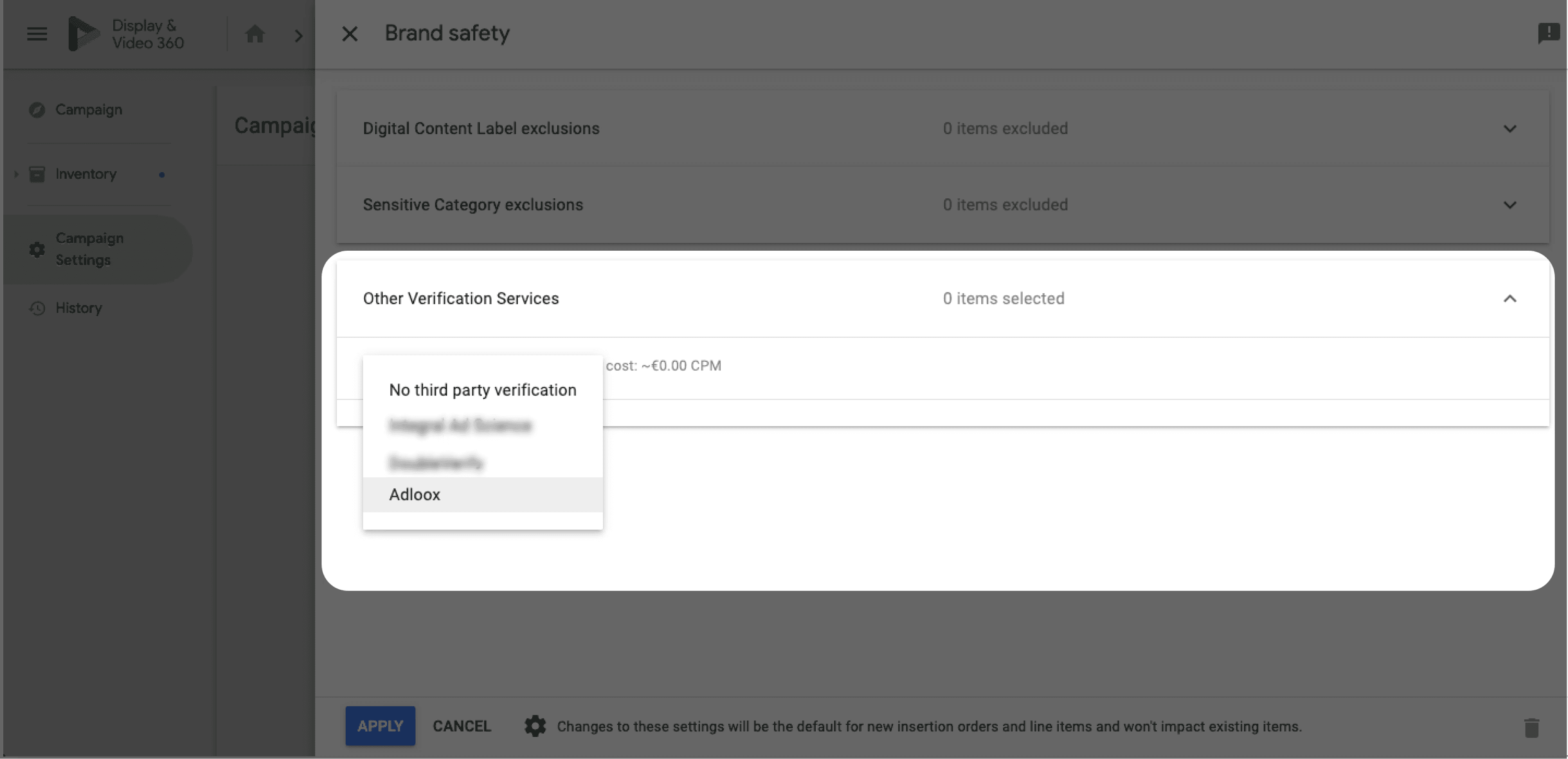
6. Select the Segments Categories you wish to block > Click on APPLY
⚠️ Select the "Fraud" to be sure to block MFA websites.
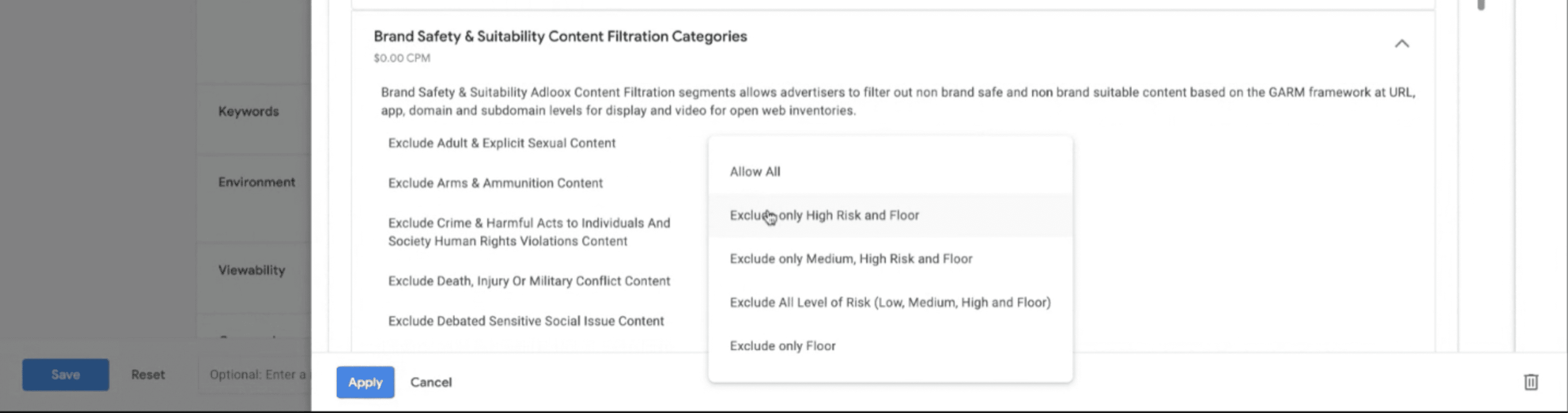
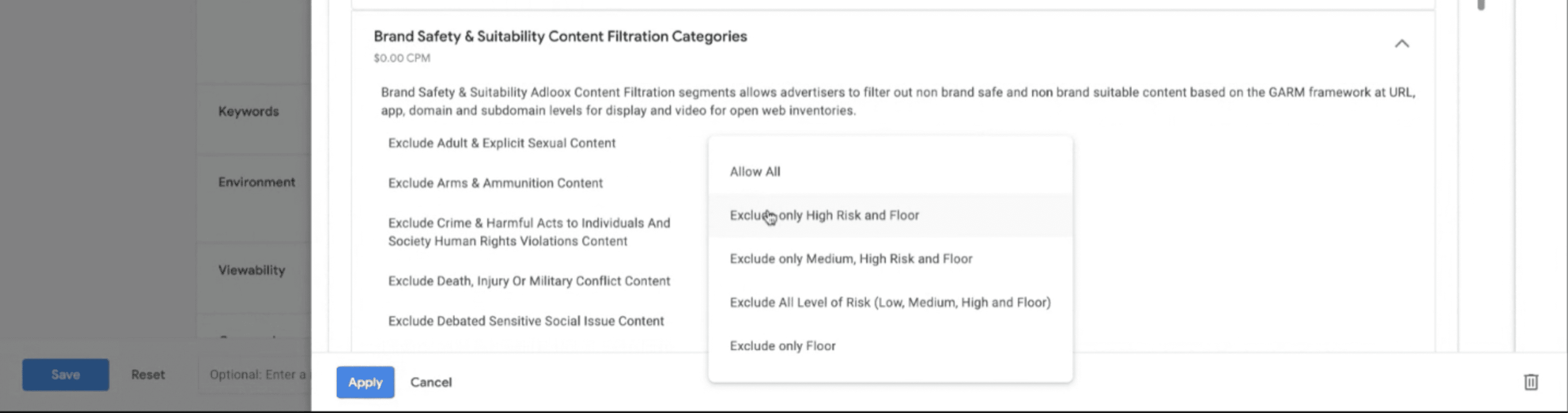
7. Your selection is now complete. Don't forget to click "SAVE" at the bottom of the page.
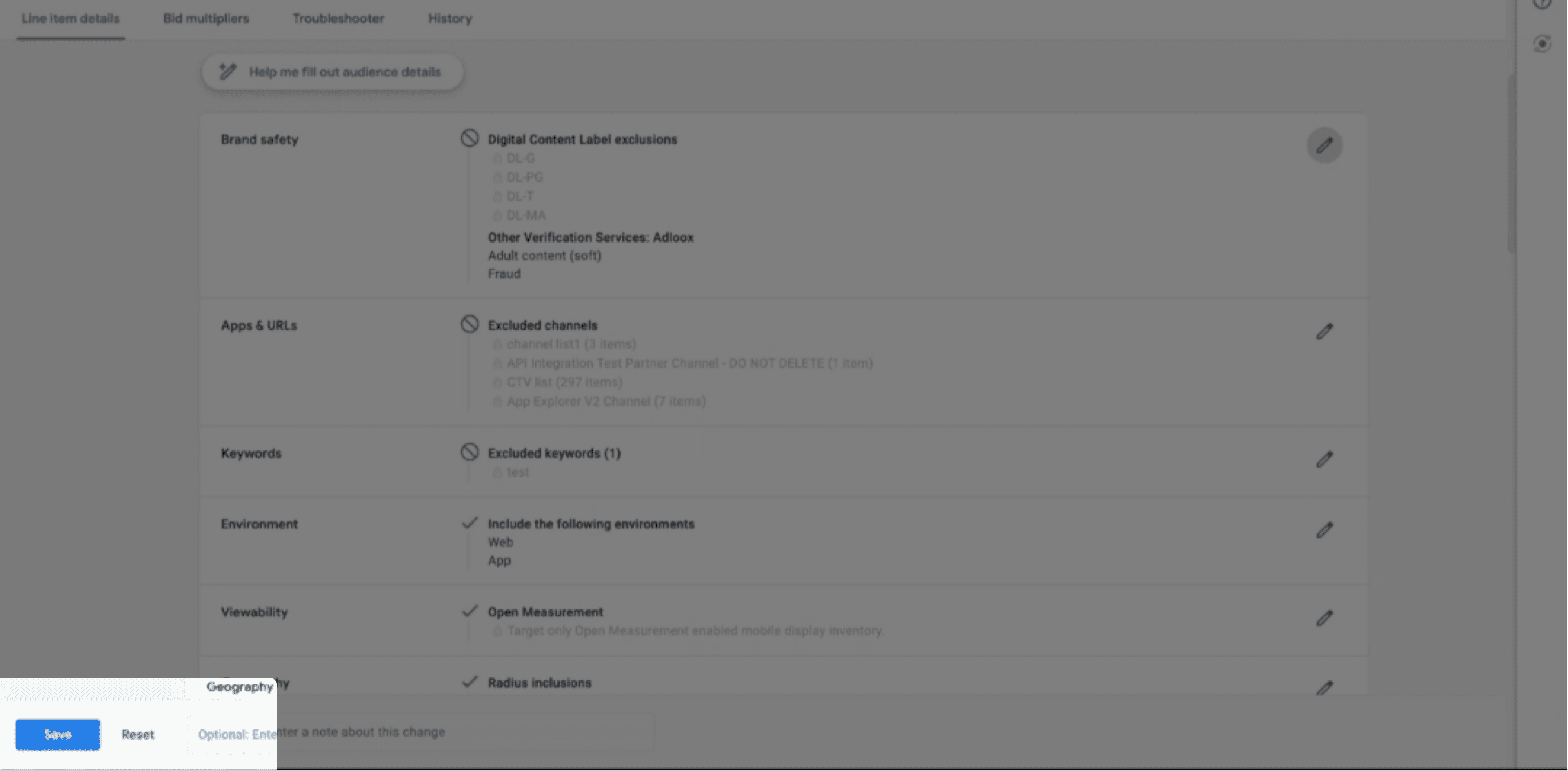
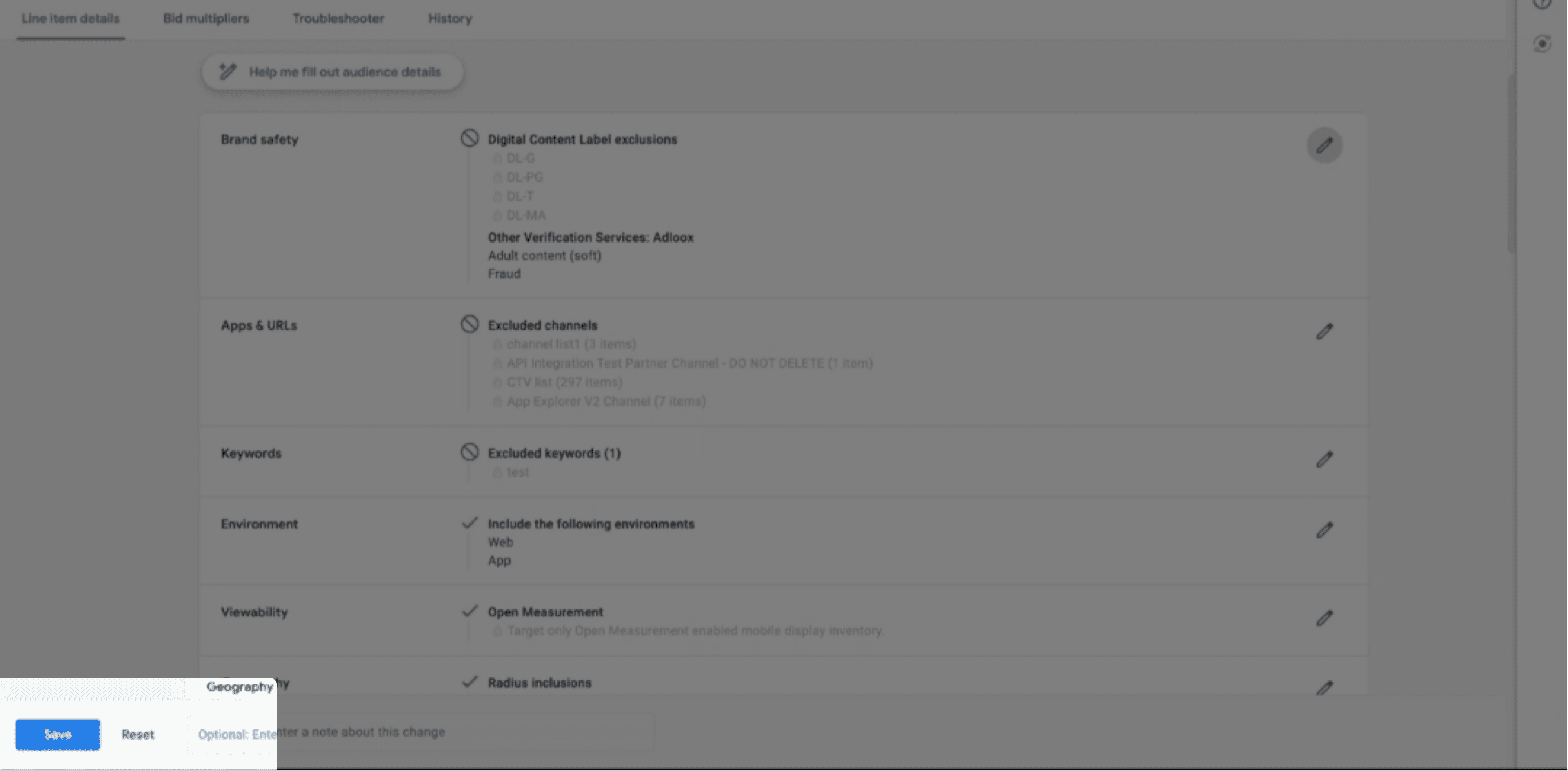
7. Your selection is now complete. Don't forget to click "SAVE" at the bottom of the page.
Additional optimization with Adloox full verification suite
Advertisers can take their campaign analysis to the next level with Adloox's advanced dashboard. Our platform provides a comprehensive view of both pre-bid and post-bid campaign performance, with direct access to advertising data and our own unique reporting dimensions and macros. This allows for a holistic view of campaign performance, and enables advertisers to make informed, data-driven decisions. Our granular reporting nomenclature ensures that no detail is overlooked, and that advertisers have the insights they need to succeed.


BUILT FOR OPEN WEB ADVERTISERS