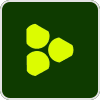Learning Center / PubMatic

Overview
You can select Adloox Attention Segments while building curated deals on PubMatic, thanks to our partnership with Qwarry. Adloox Attention Segments are built using our Attention methodology and are updated daily.

About Adloox + Qwarry: Adloox and Qwarry, the advanced platform for targeting and semantic analysis, partnered to offer attention-based pre-bid segments on major DSPs, SSPs and Ad Servers digital marketplaces. Learn more →
Available Segments
Activate the following segments:
Desktop:
Quarry | Attention | Adloox - Desktop Top 20%
Top 20% of URLs with the best Adloox attention score.
Quarry | Attention | Adloox - Desktop Top 40%
Top 40% of URLs with the best Adloox attention score.
Mobile:
Quarry | Attention | Adloox - Mobile Top 20%
Top 20% of URLs with the best Adloox attention score.
Quarry | Attention | Adloox - Mobile Top 40%
Top 40% of URLs with the best Adloox attention score
Pricing: $0.15/CPM
Set up steps in PubMatic Media Console
Click on Create Auction Package Deal:
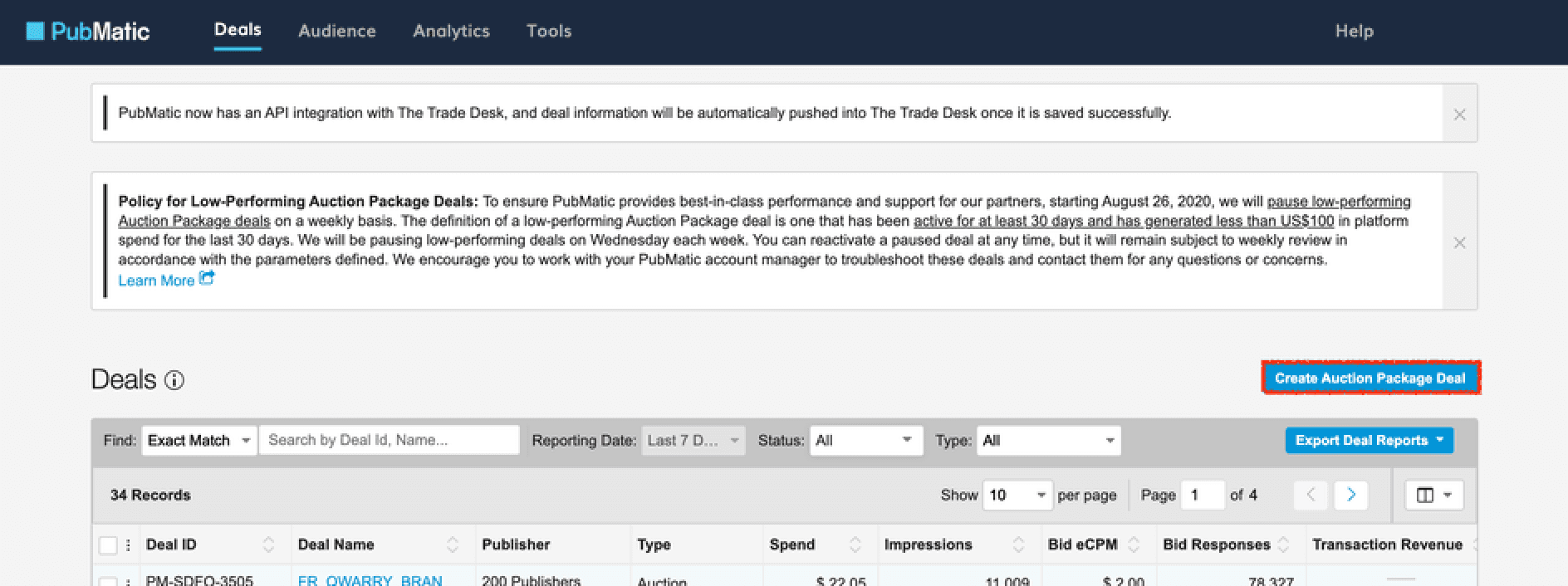
Deal Information Part:
1. Enter the Deal Name.
2. Select Start Date.
3. Select DSP.
4. Select Buyer.
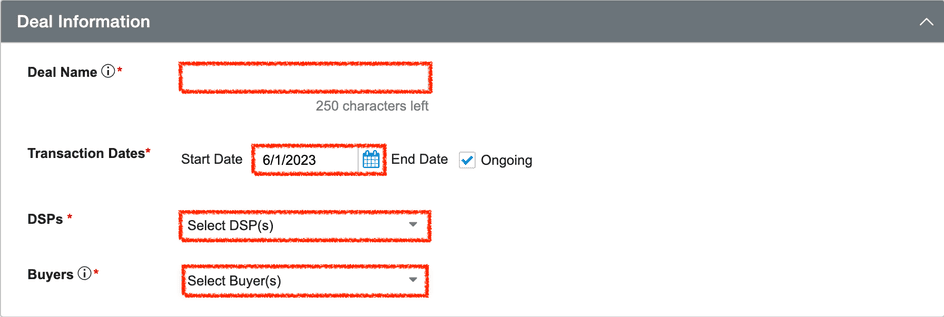
Targeting/Inventory Part:
1. Select Maximize Reach, Upload or Select publishers
2. Select Ad Format.
3. Select Desktop & Mobile Web.
4. Select specific sizes if necessary.
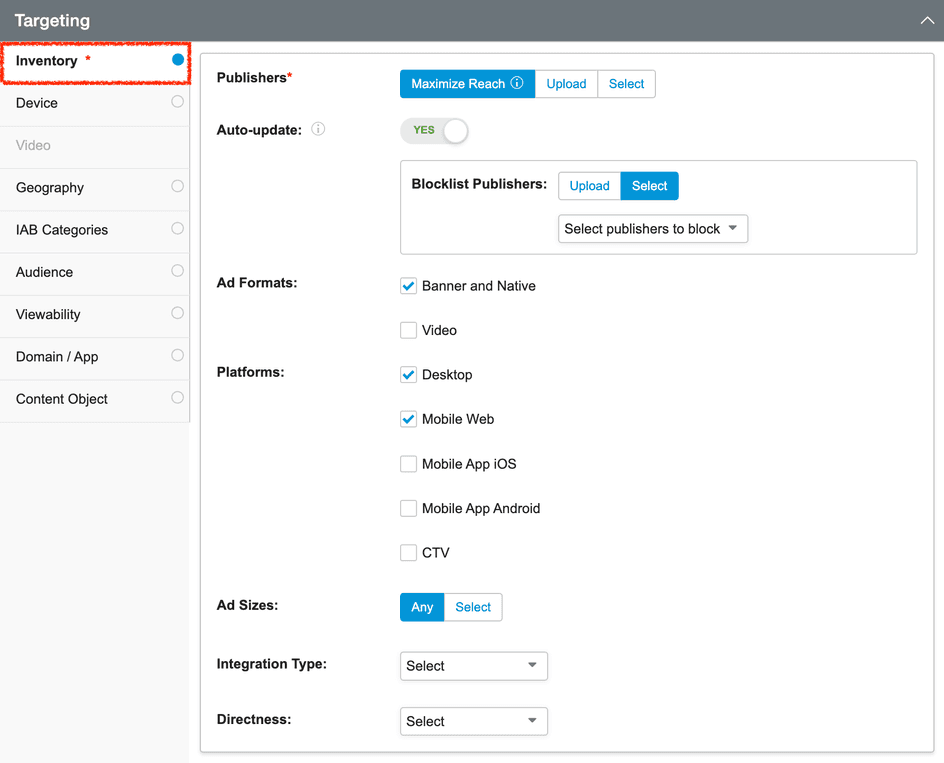
Targeting/Device & Video Part:
1. Select Mobile, Desktop, Tablet devices (avoid CTV).
2. Go to the Video tab.
3. Add a Completion Rate if needed.
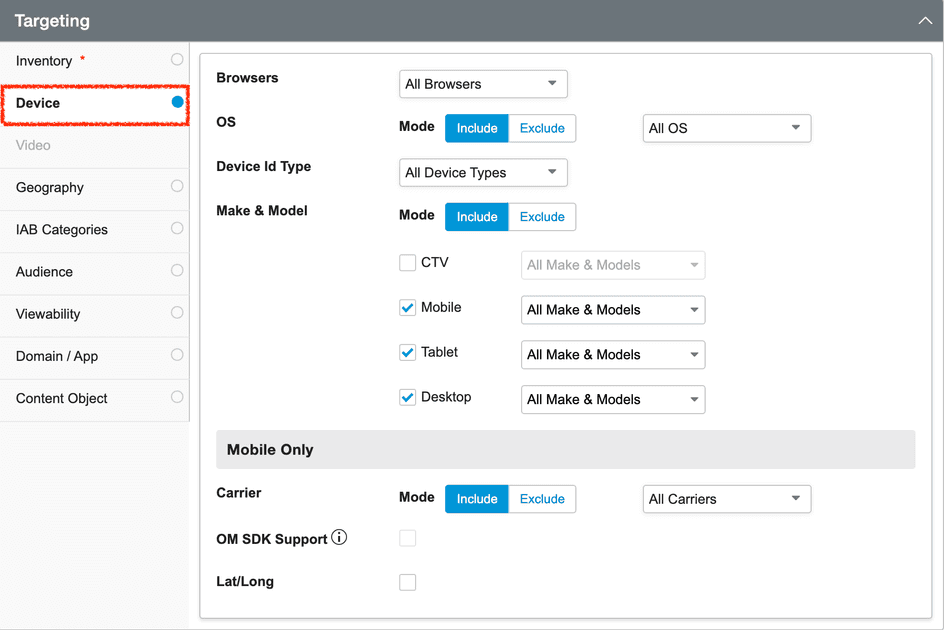
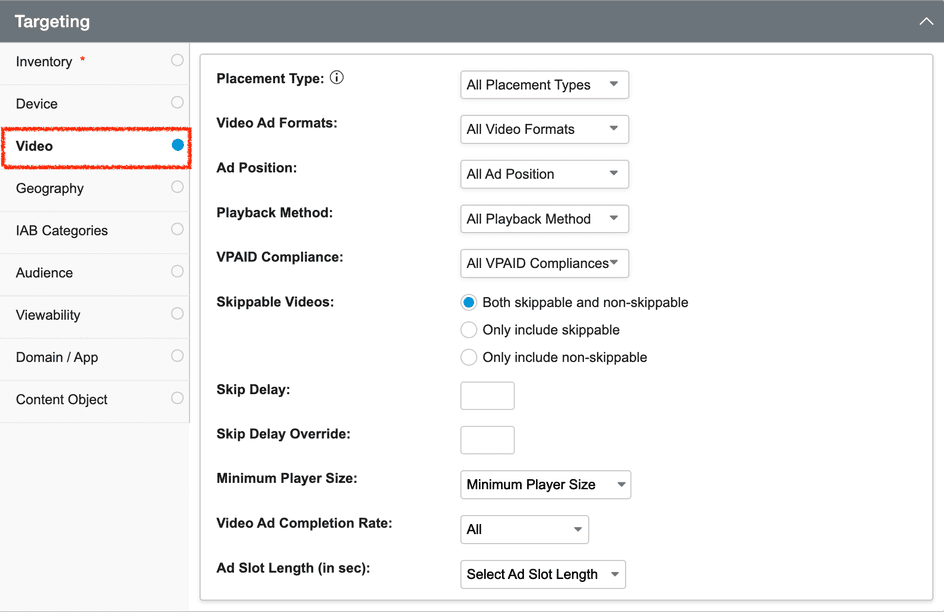
Targeting/Geo Part:
Select the countries you want to target for inclusion.
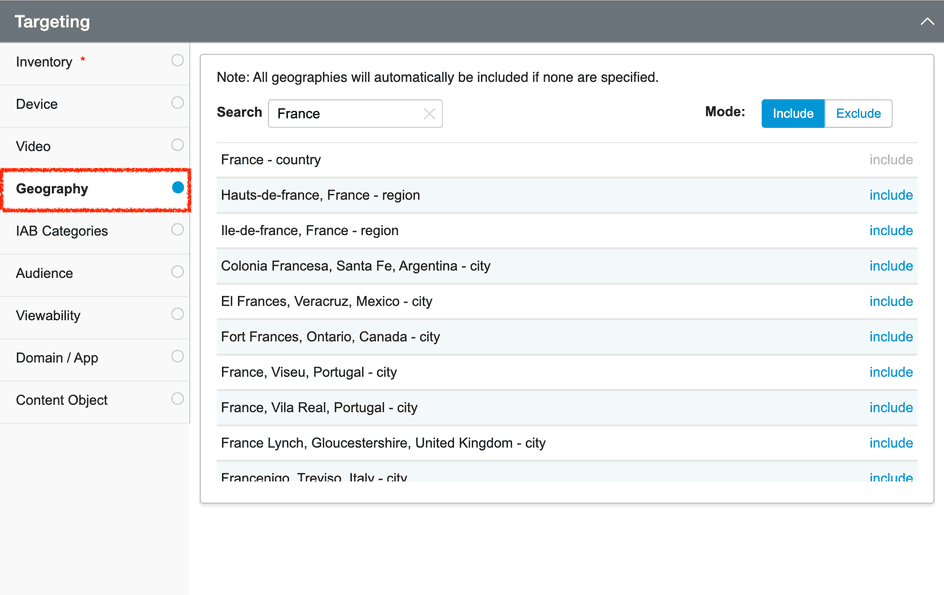
Adloox segments set up
💡 Since Adloox's attention segments automatically exclude non-brand-safe domains and URLs, as well as low viewability rates, there is no need to focus on the "IAB Categories," "Viewability," and "Domains" tabs. Learn more →
1. Go to the Audience tab.
2. Select Contextual.
3. Search for Adloox segments in the search bar and select the ones you want to add.
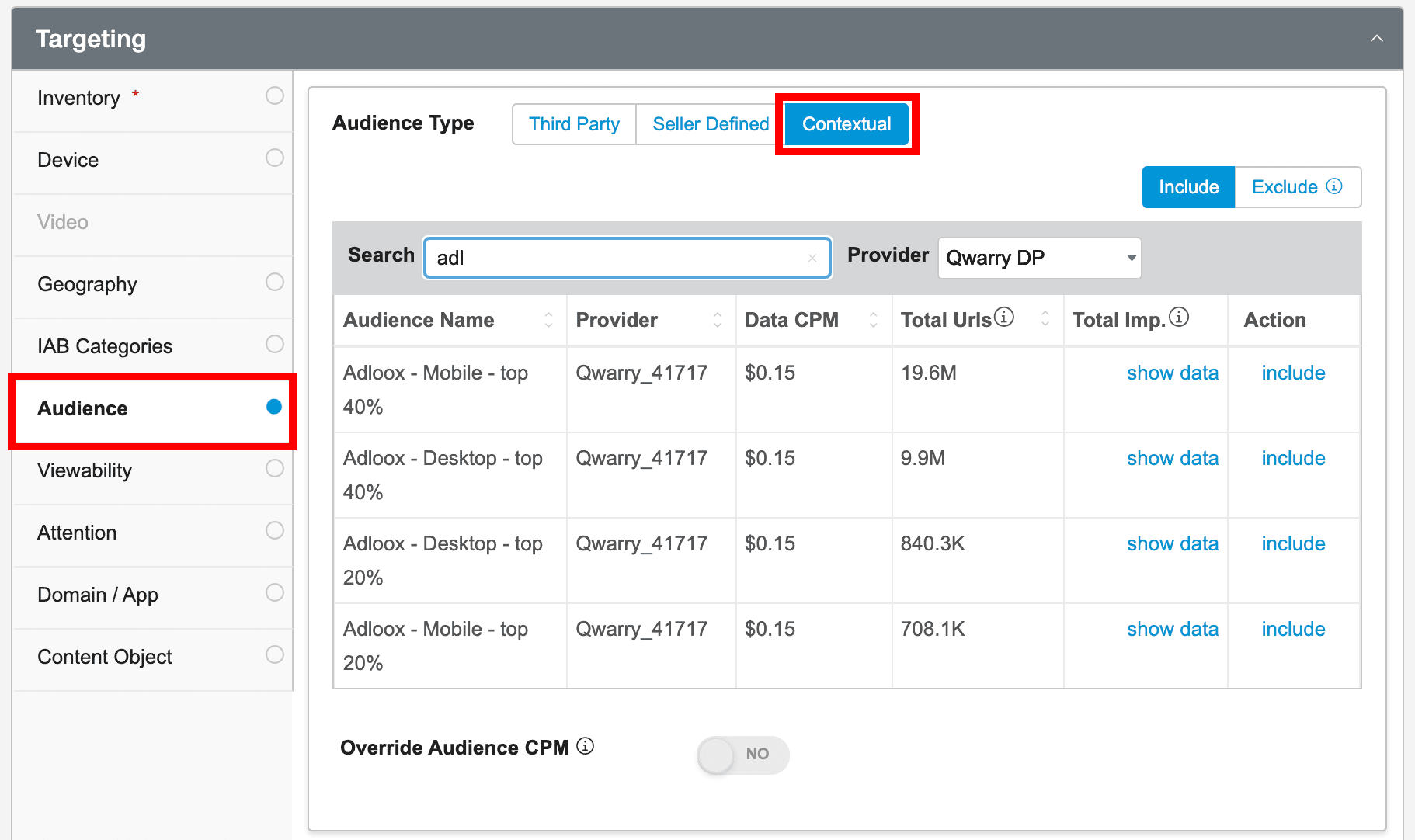
4. A summary of the deal setup is displayed on the right side to verify the selected elements.
5. Validate the creation of the deal by clicking on Create Deal.
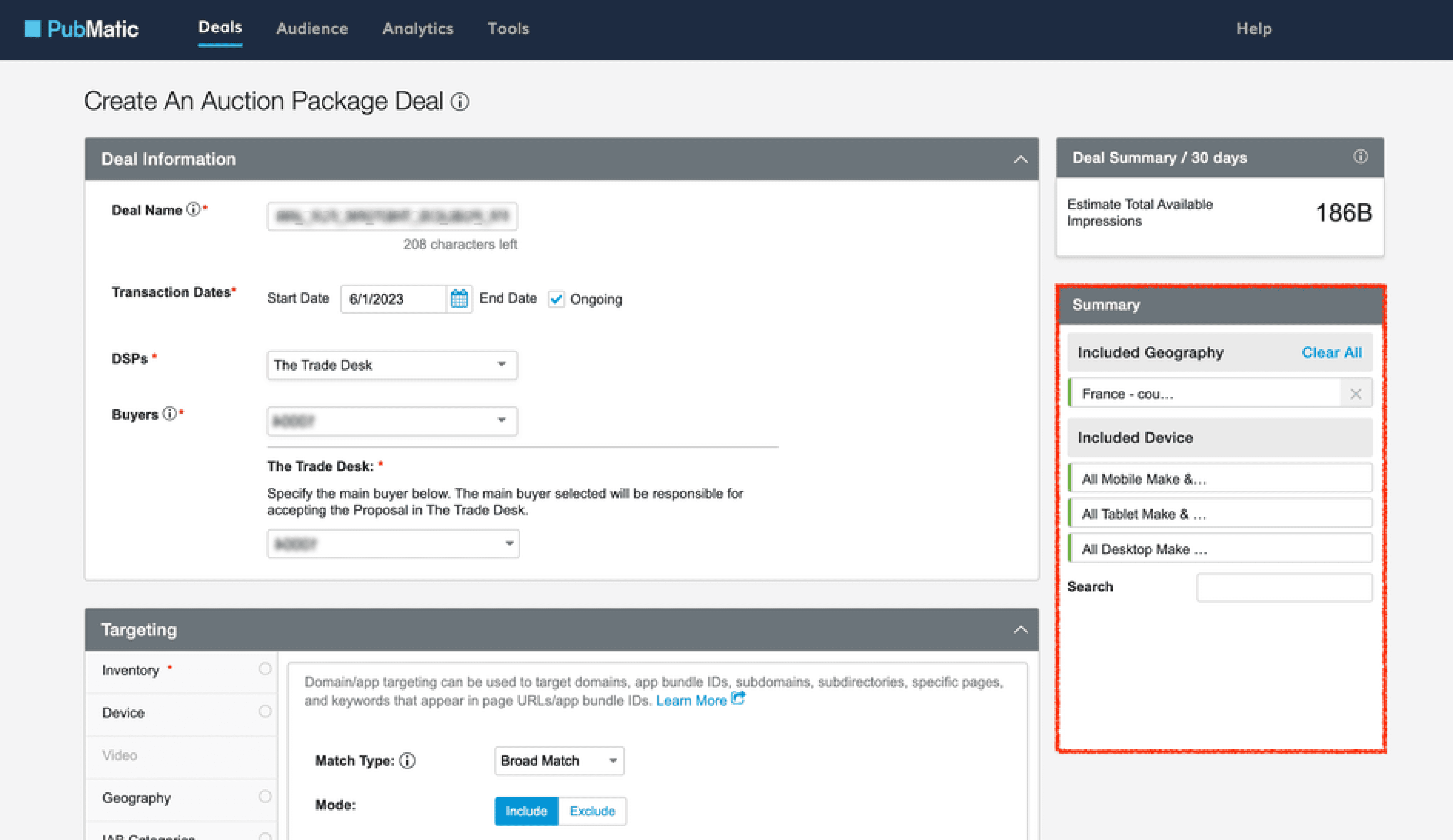
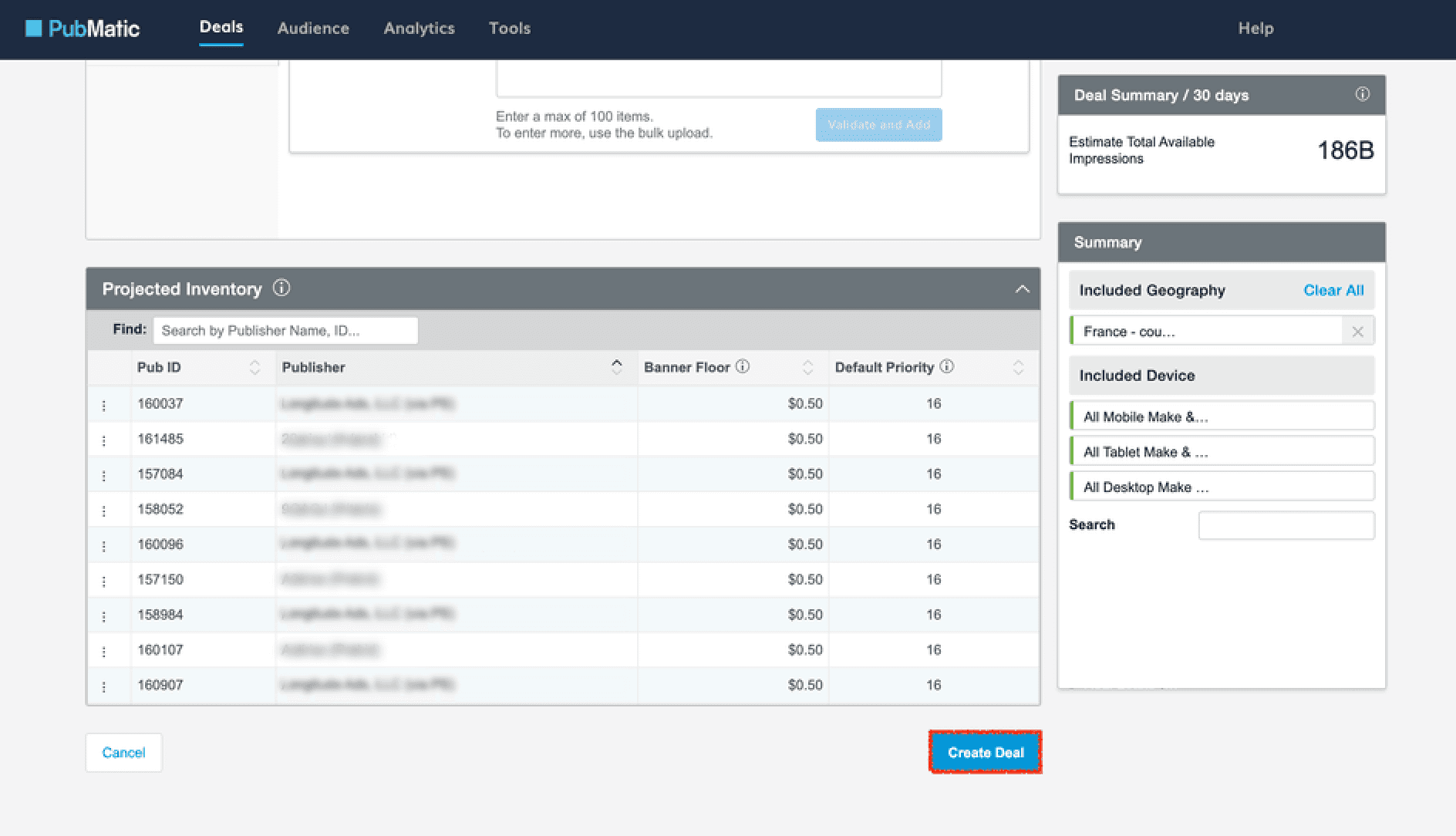
Overview
You can select Adloox Attention Segments while building curated deals on PubMatic, thanks to our partnership with Qwarry. Adloox Attention Segments are built using our Attention methodology and are updated daily.


About Adloox + Qwarry: Adloox and Qwarry, the advanced platform for targeting and semantic analysis, partnered to offer attention-based pre-bid segments on major DSPs, SSPs and Ad Servers digital marketplaces. Learn more →
Available Segments
Activate the following segments:
Desktop:
Quarry | Attention | Adloox - Desktop Top 20%
Top 20% of URLs with the best Adloox attention score.
Quarry | Attention | Adloox - Desktop Top 40%
Top 40% of URLs with the best Adloox attention score.
Mobile:
Quarry | Attention | Adloox - Mobile Top 20%
Top 20% of URLs with the best Adloox attention score.
Quarry | Attention | Adloox - Mobile Top 40%
Top 40% of URLs with the best Adloox attention score
Pricing: $0.15/CPM
Set up steps in PubMatic Media Console
Click on Create Auction Package Deal:
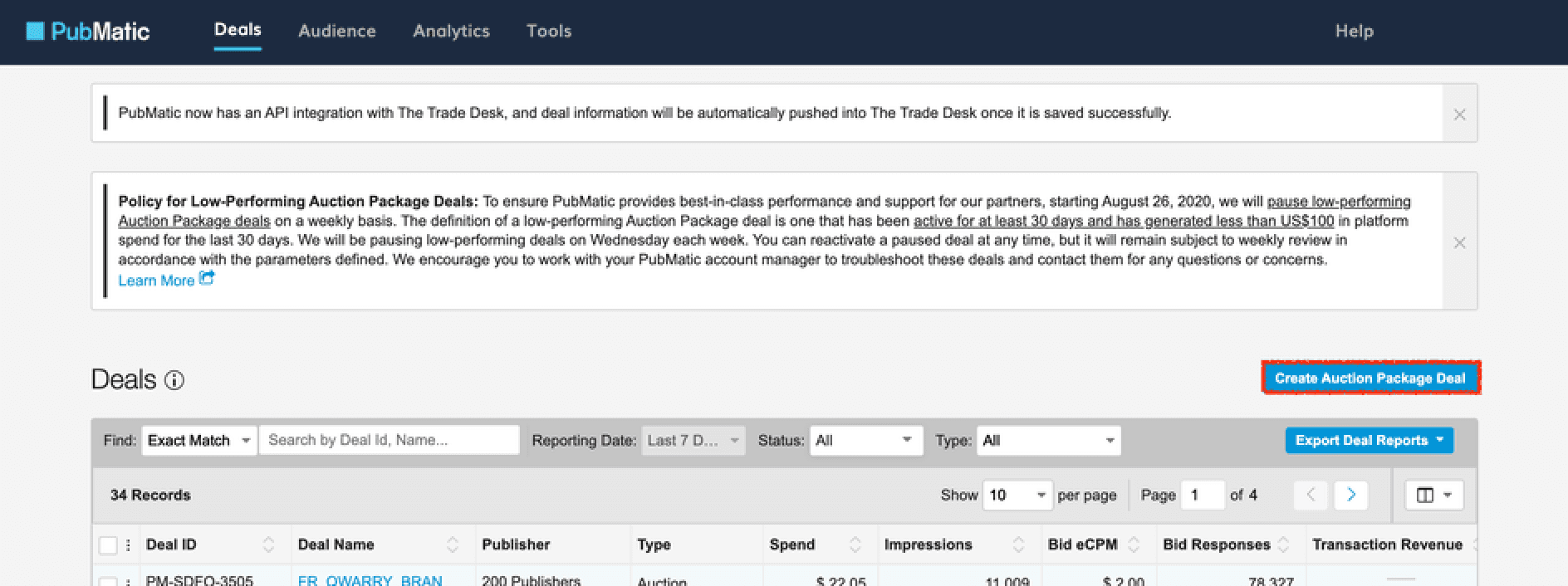
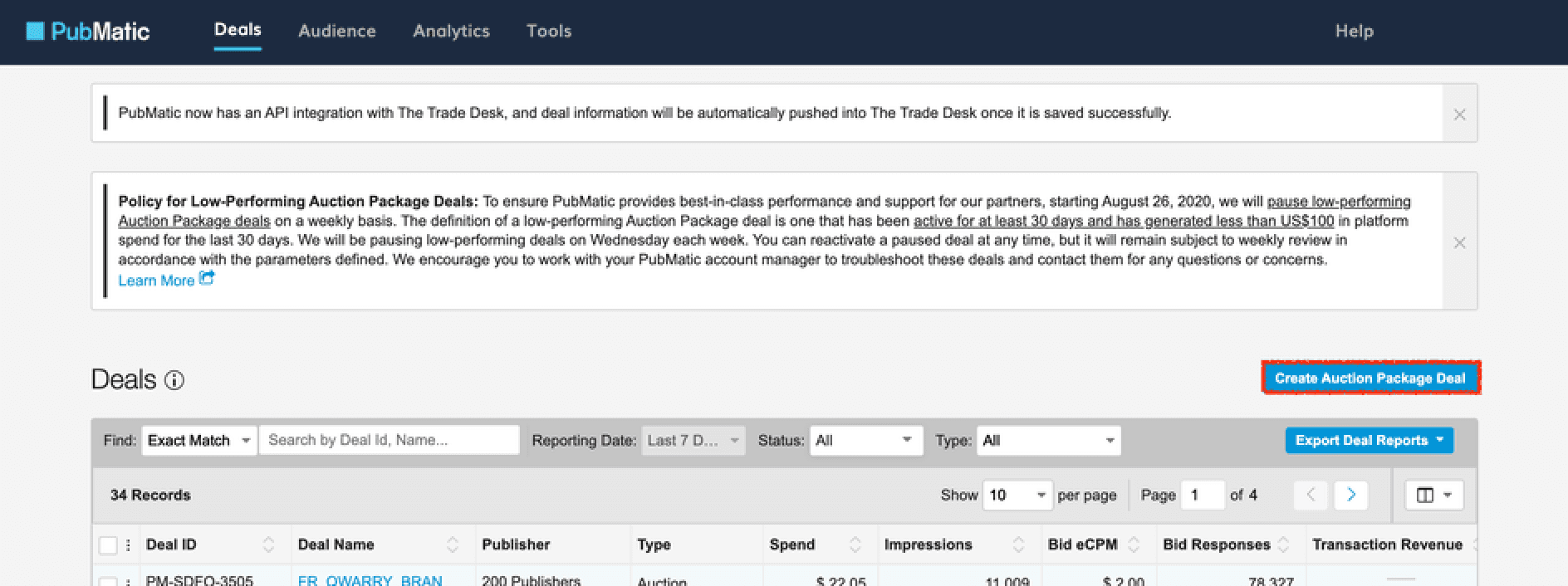
Deal Information Part:
1. Enter the Deal Name.
2. Select Start Date.
3. Select DSP.
4. Select Buyer.
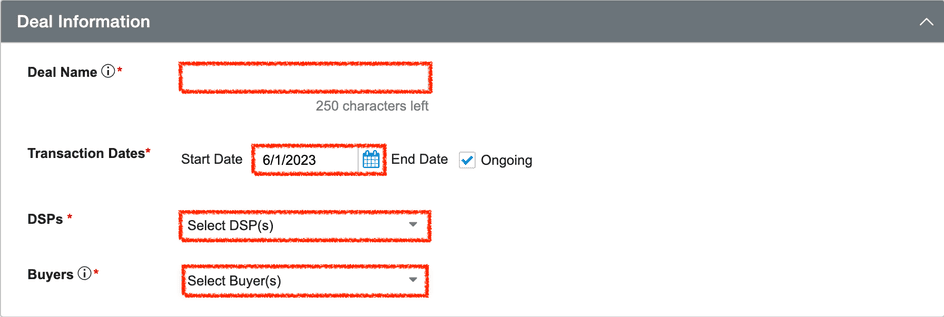
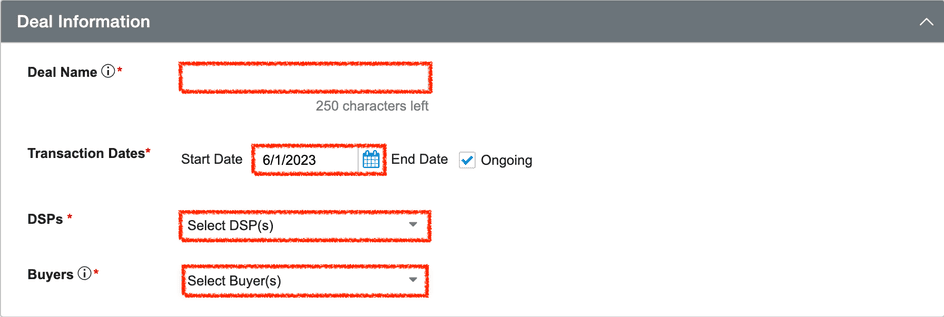
Targeting/Inventory Part:
1. Select Maximize Reach, Upload or Select publishers
2. Select Ad Format.
3. Select Desktop & Mobile Web.
4. Select specific sizes if necessary.
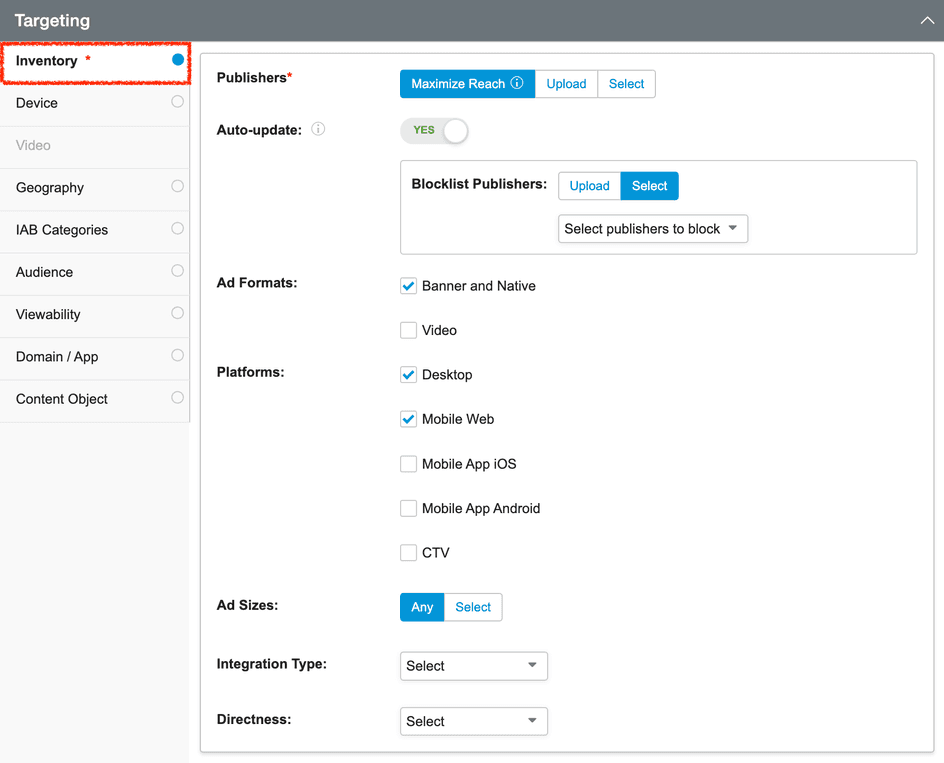
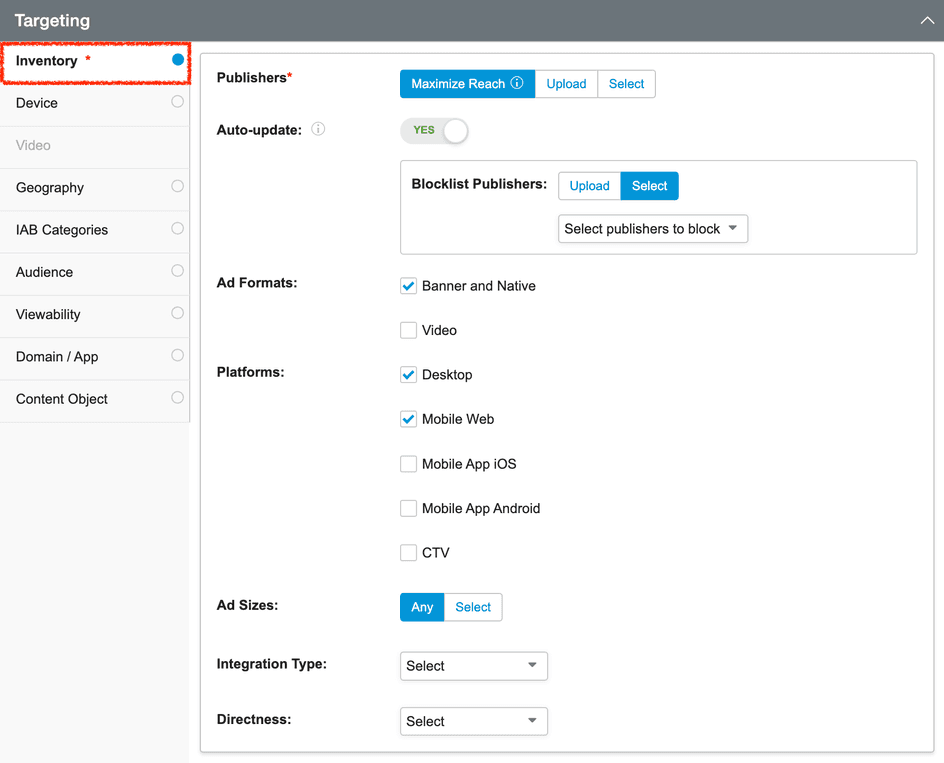
Targeting/Device & Video Part:
1. Select Mobile, Desktop, Tablet devices (avoid CTV).
2. Go to the Video tab.
3. Add a Completion Rate if needed.
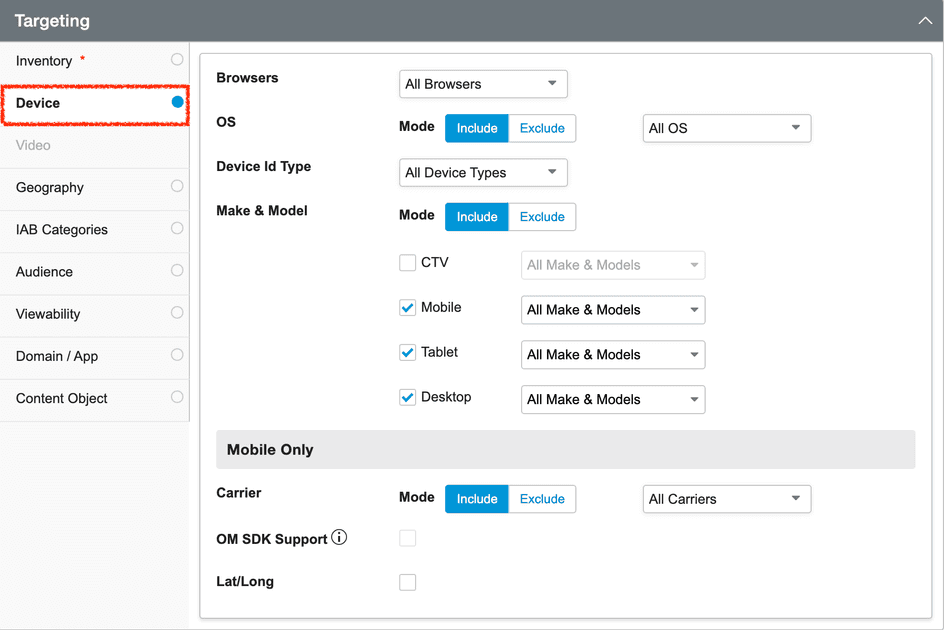
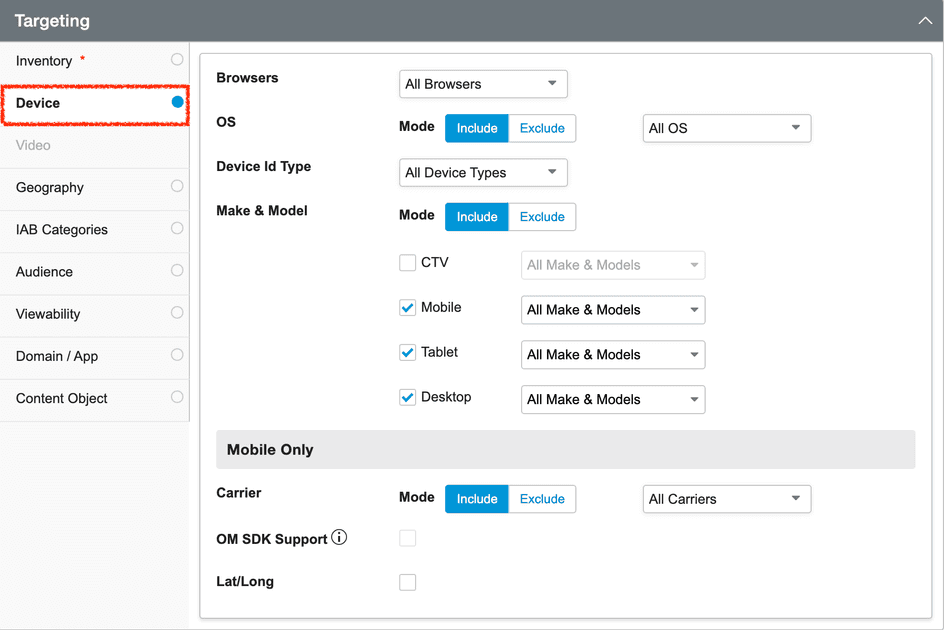
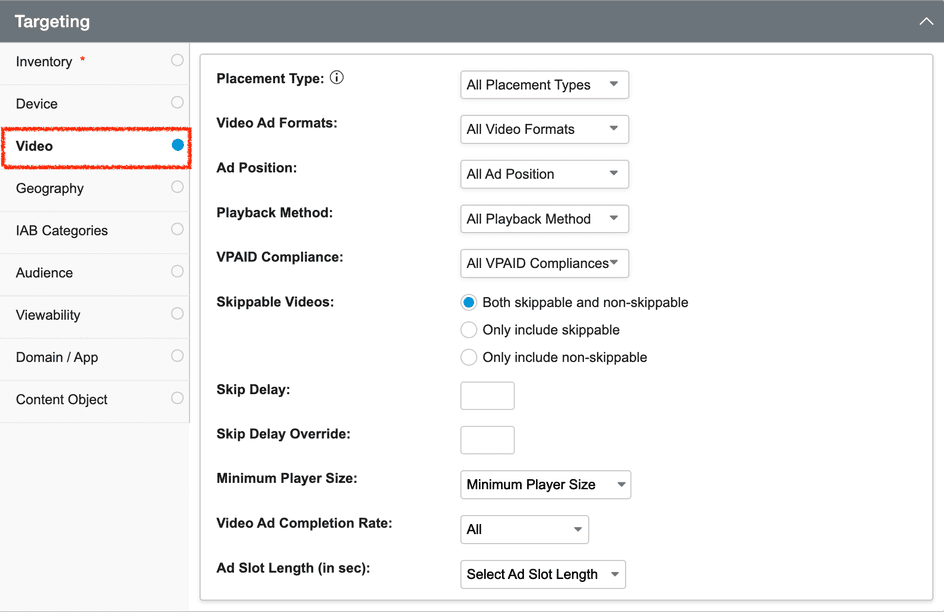
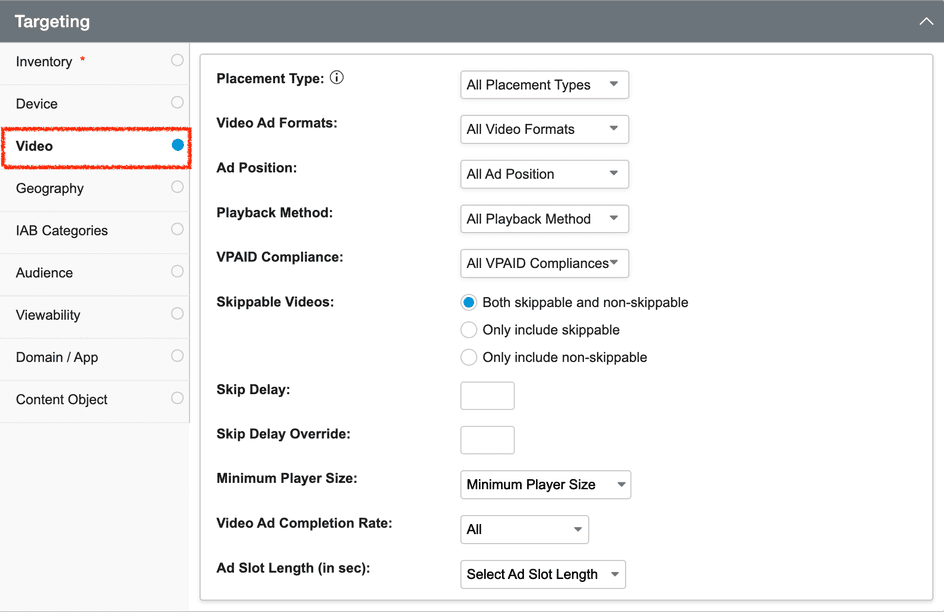
Targeting/Geo Part:
Select the countries you want to target for inclusion.
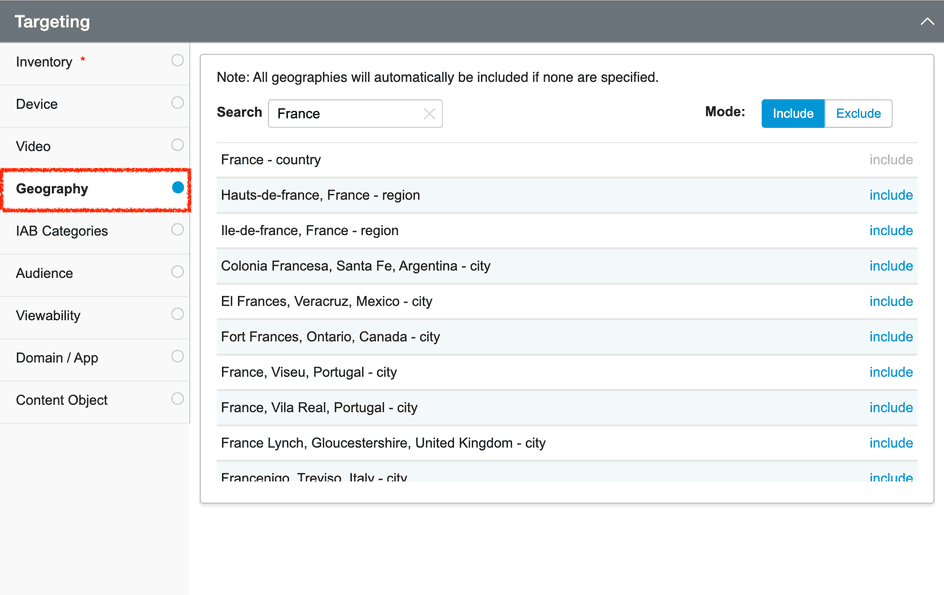
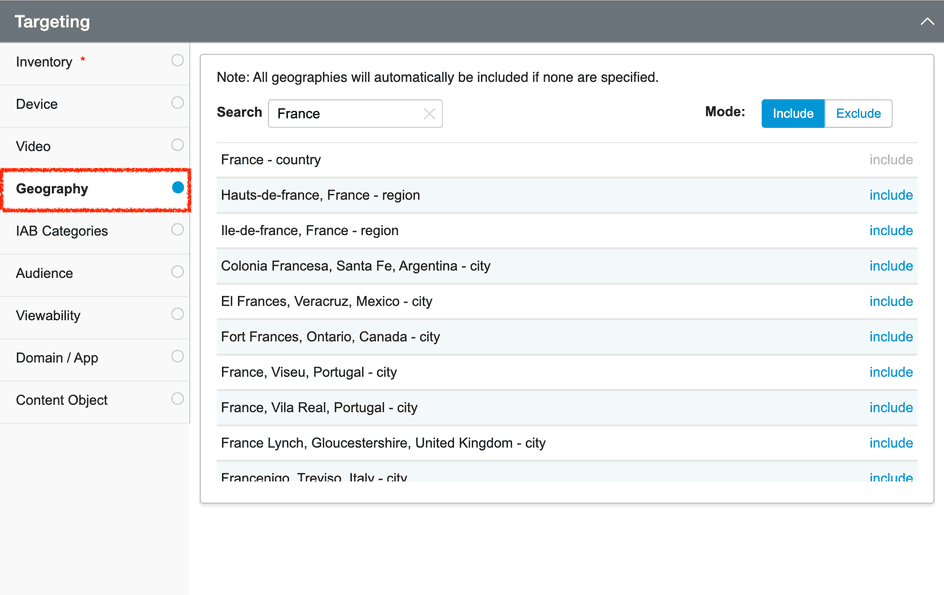
Adloox segments set up
💡 Since Adloox's attention segments automatically exclude non-brand-safe domains and URLs, as well as low viewability rates, there is no need to focus on the "IAB Categories," "Viewability," and "Domains" tabs. Learn more →
1. Go to the Audience tab.
2. Select Contextual.
3. Search for Adloox segments in the search bar and select the ones you want to add.
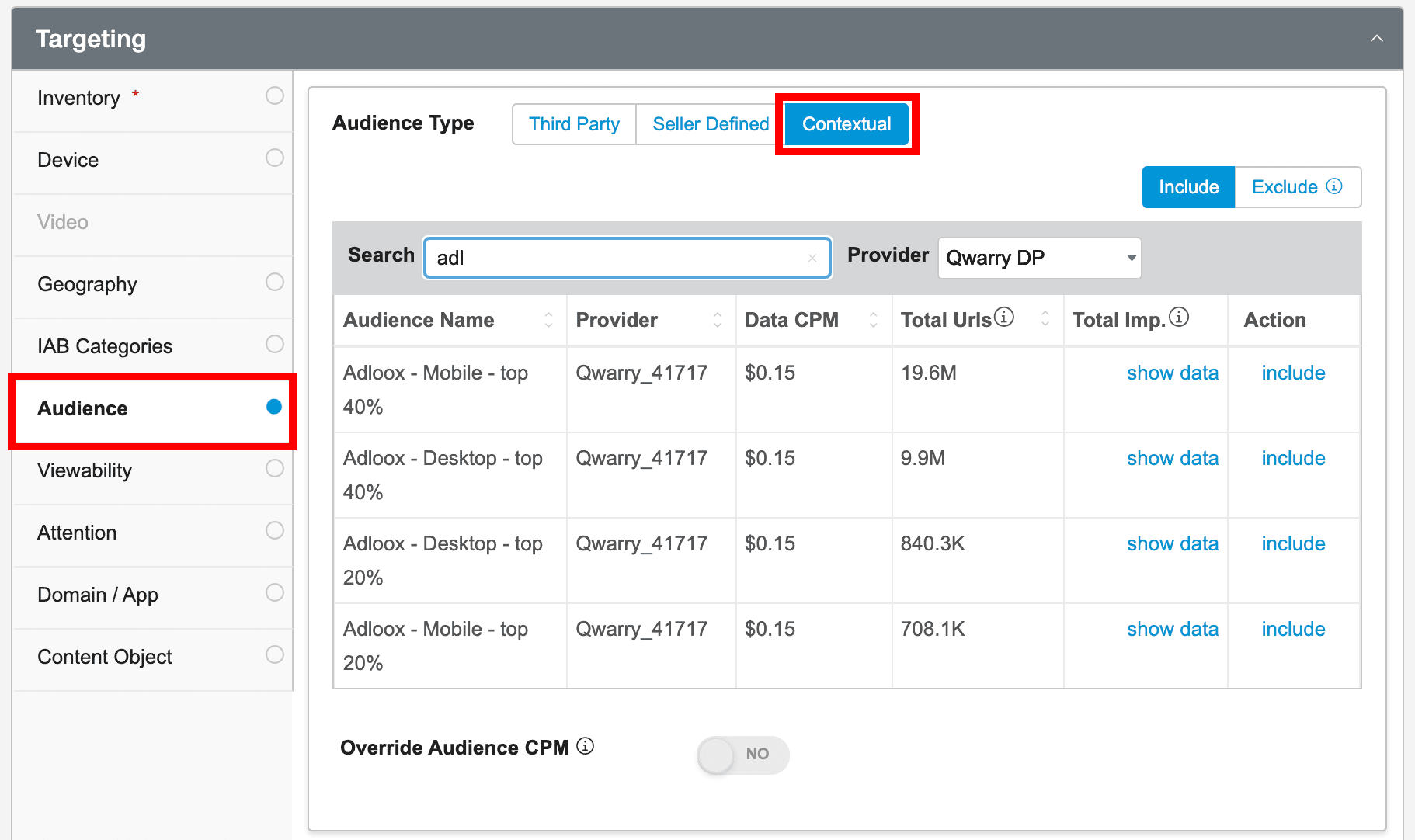
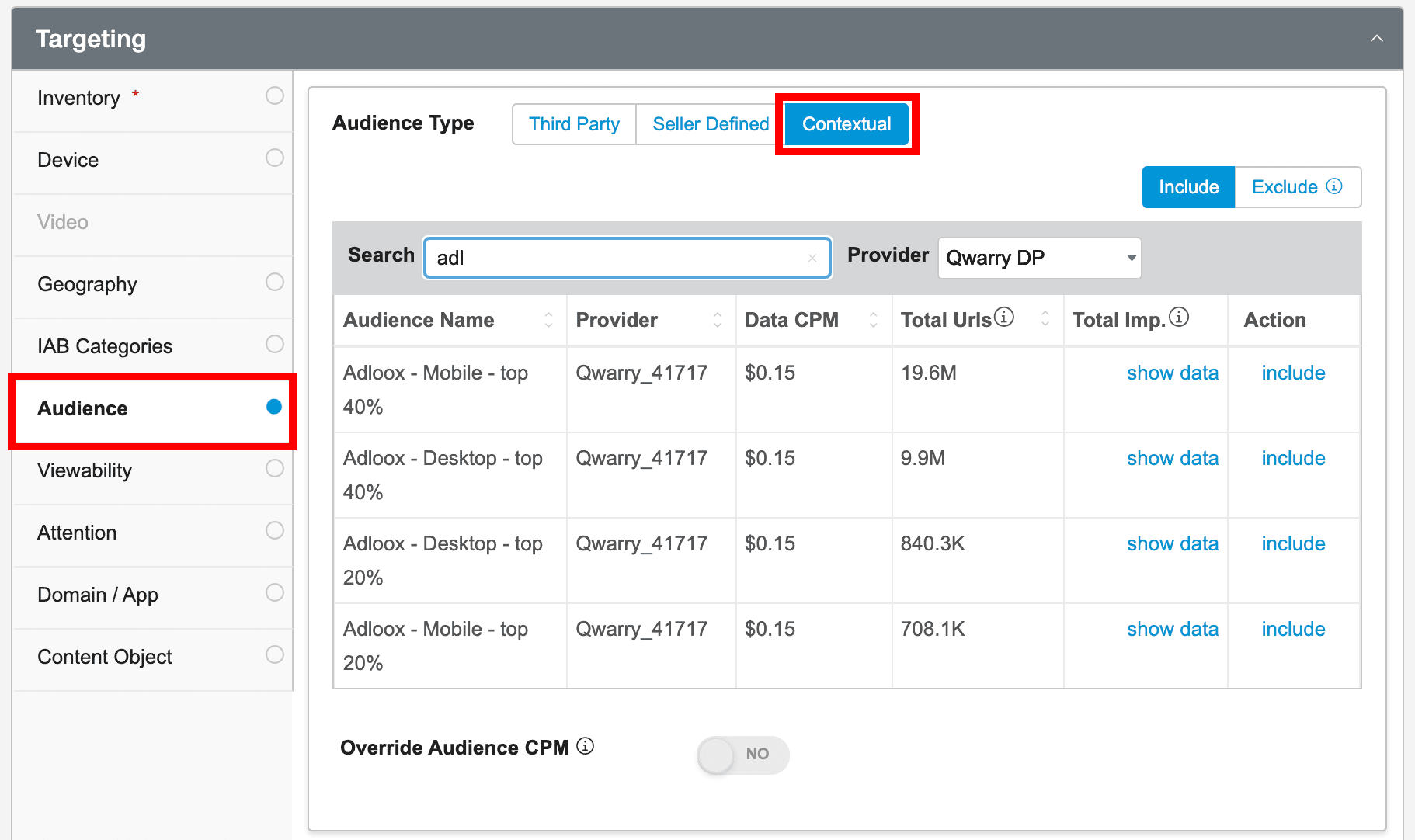
4. A summary of the deal setup is displayed on the right side to verify the selected elements.
5. Validate the creation of the deal by clicking on Create Deal.
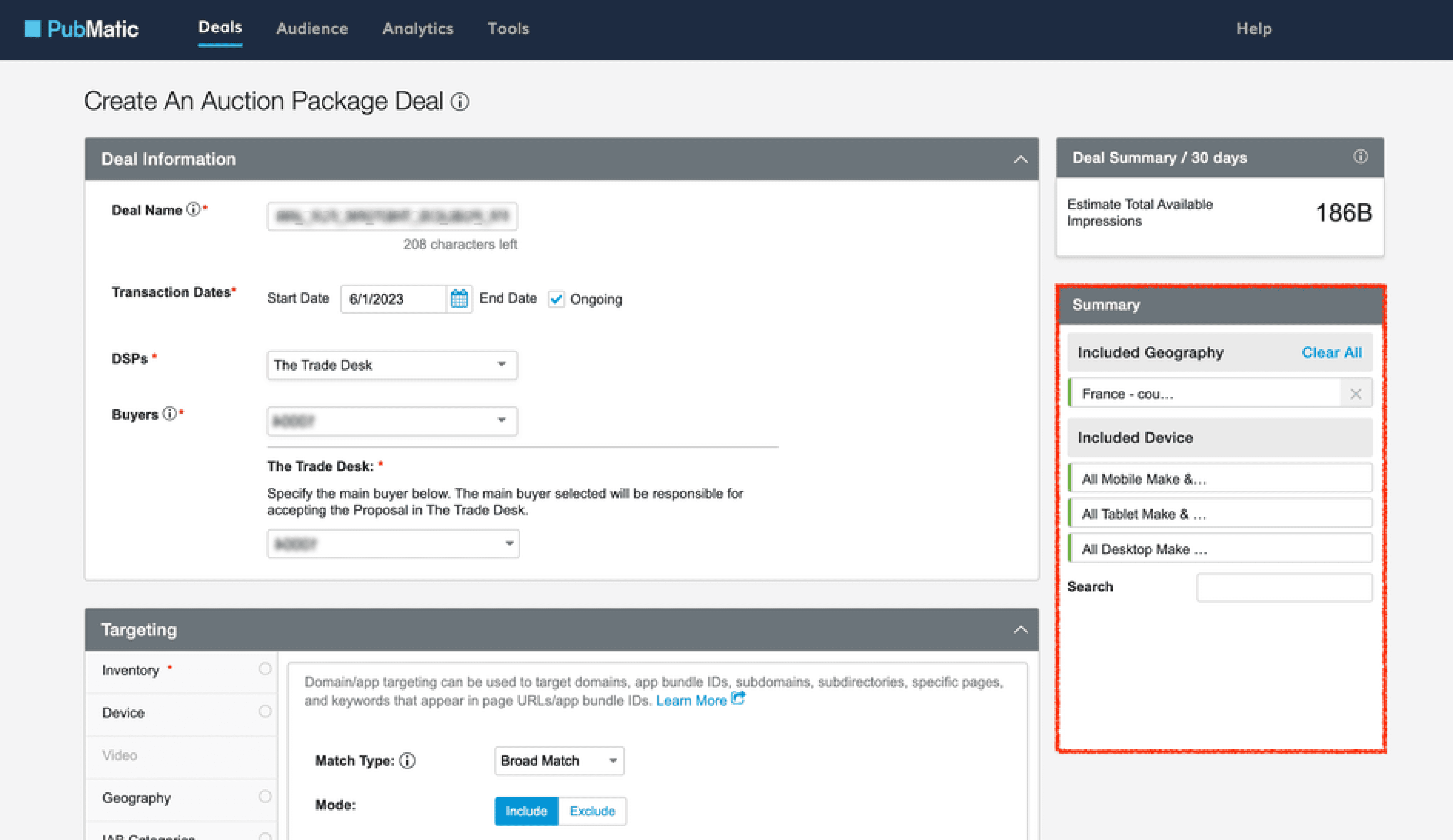
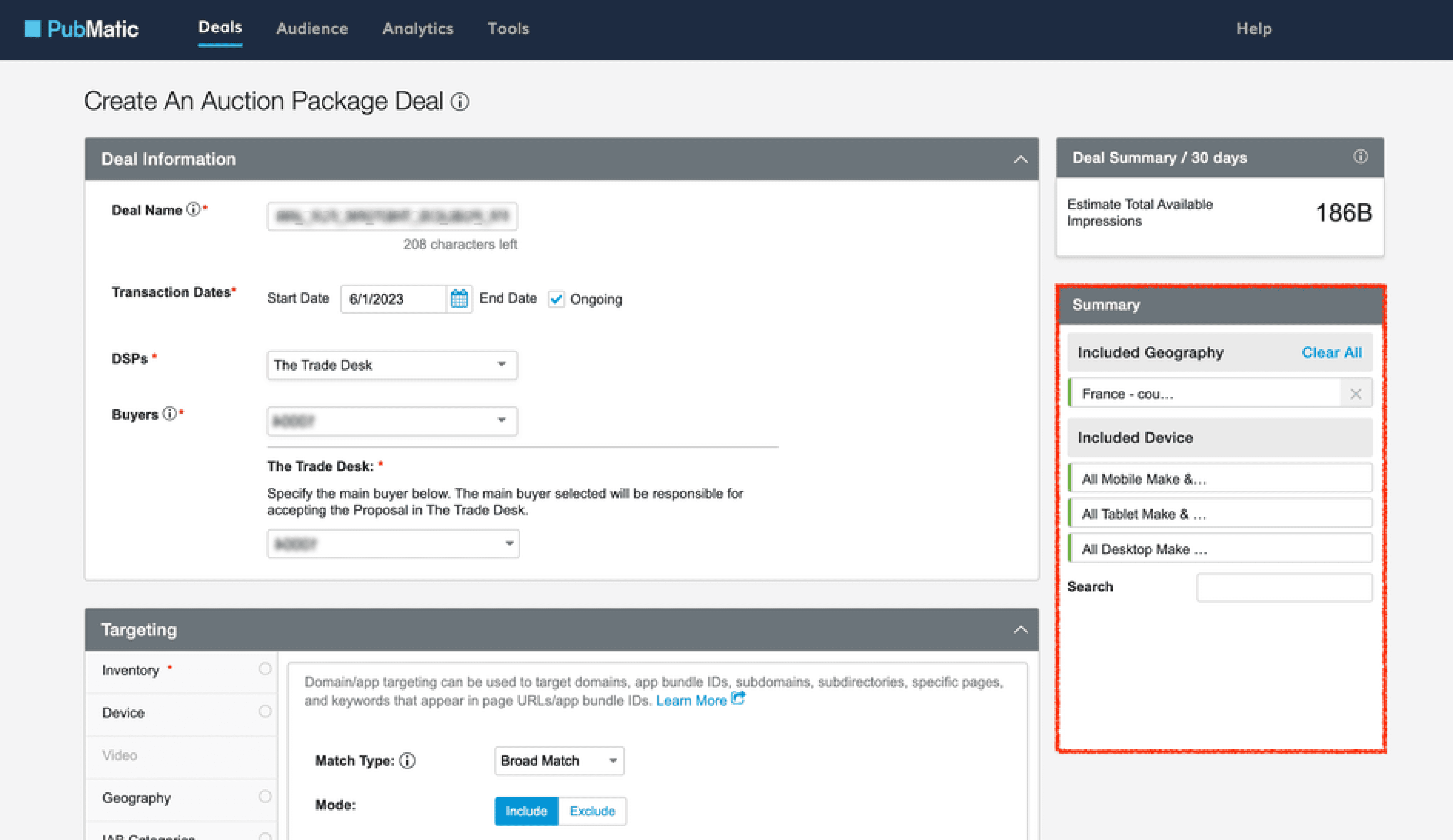
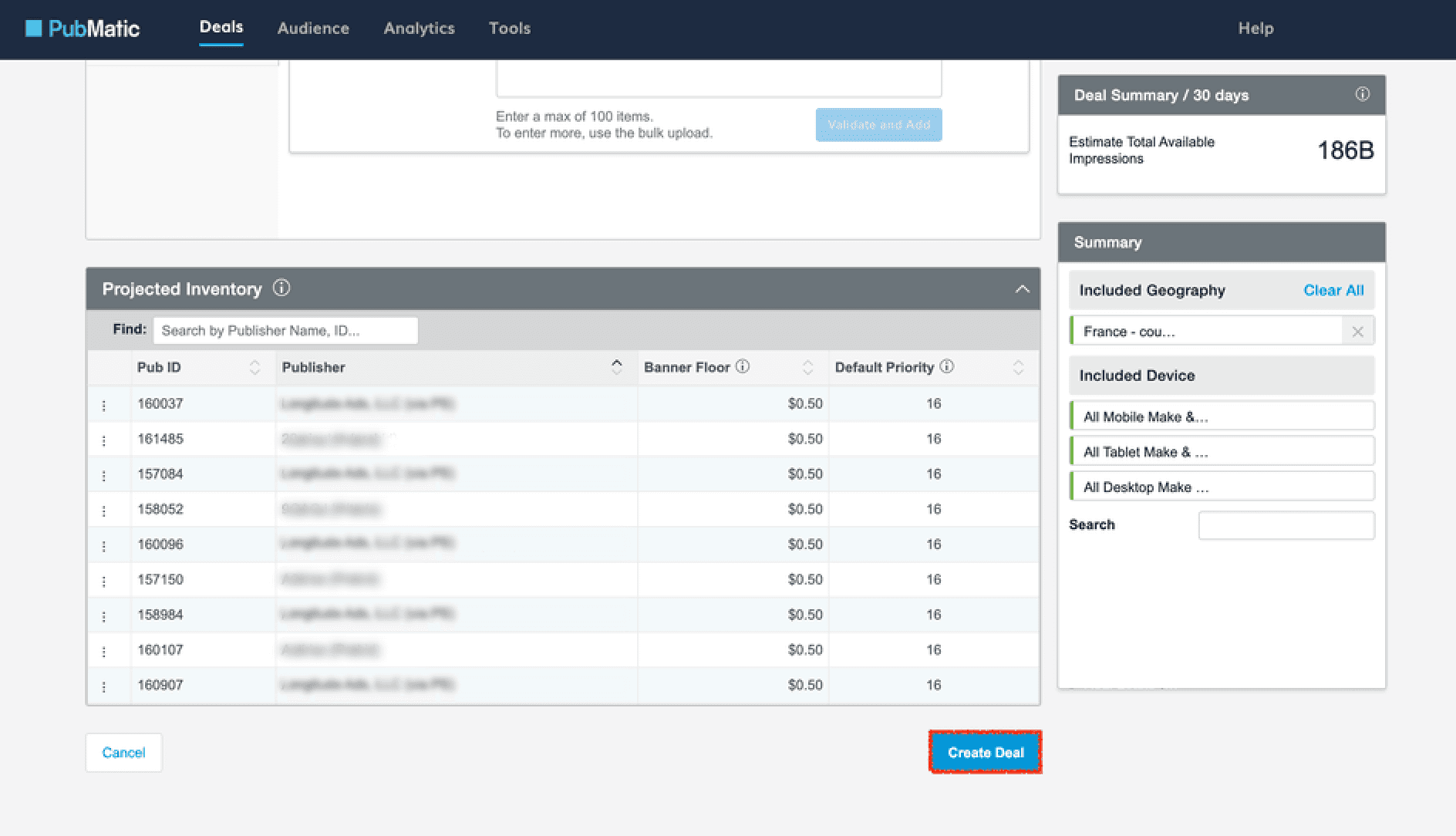
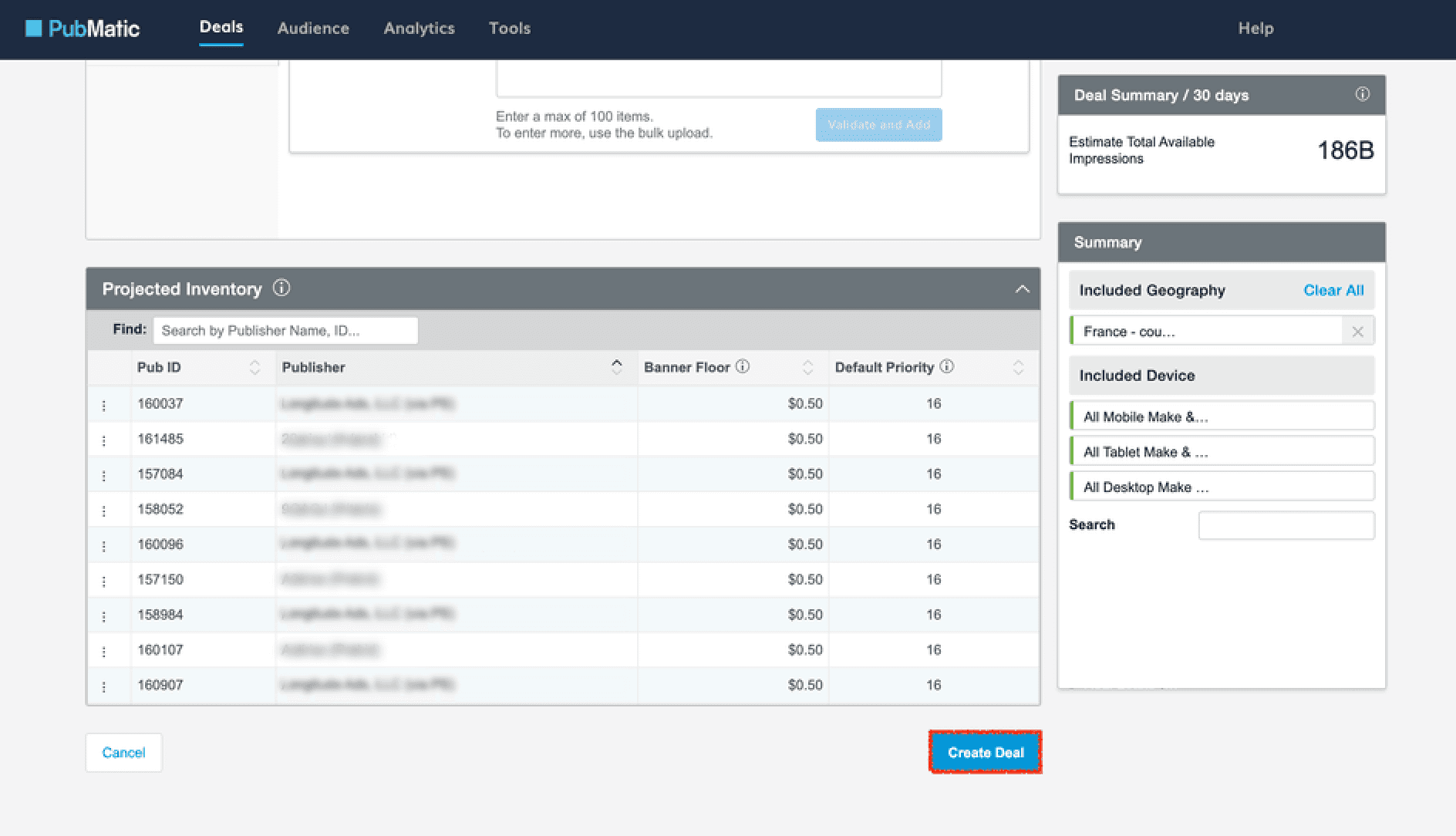
Overview
You can select Adloox Attention Segments while building curated deals on PubMatic, thanks to our partnership with Qwarry. Adloox Attention Segments are built using our Attention methodology and are updated daily.


About Adloox + Qwarry: Adloox and Qwarry, the advanced platform for targeting and semantic analysis, partnered to offer attention-based pre-bid segments on major DSPs, SSPs and Ad Servers digital marketplaces. Learn more →
Available Segments
Activate the following segments:
Desktop:
Quarry | Attention | Adloox - Desktop Top 20%
Top 20% of URLs with the best Adloox attention score.
Quarry | Attention | Adloox - Desktop Top 40%
Top 40% of URLs with the best Adloox attention score.
Mobile:
Quarry | Attention | Adloox - Mobile Top 20%
Top 20% of URLs with the best Adloox attention score.
Quarry | Attention | Adloox - Mobile Top 40%
Top 40% of URLs with the best Adloox attention score
Activate the following segments:
Desktop:
Quarry | Attention | Adloox - Desktop Top 20%
Top 20% of URLs with the best Adloox attention score.
Quarry | Attention | Adloox - Desktop Top 40%
Top 40% of URLs with the best Adloox attention score.
Mobile:
Quarry | Attention | Adloox - Mobile Top 20%
Top 20% of URLs with the best Adloox attention score.
Quarry | Attention | Adloox - Mobile Top 40%
Top 40% of URLs with the best Adloox attention score
Pricing: $0.15/CPM
Set up steps in PubMatic Media Console
Click on Create Auction Package Deal:
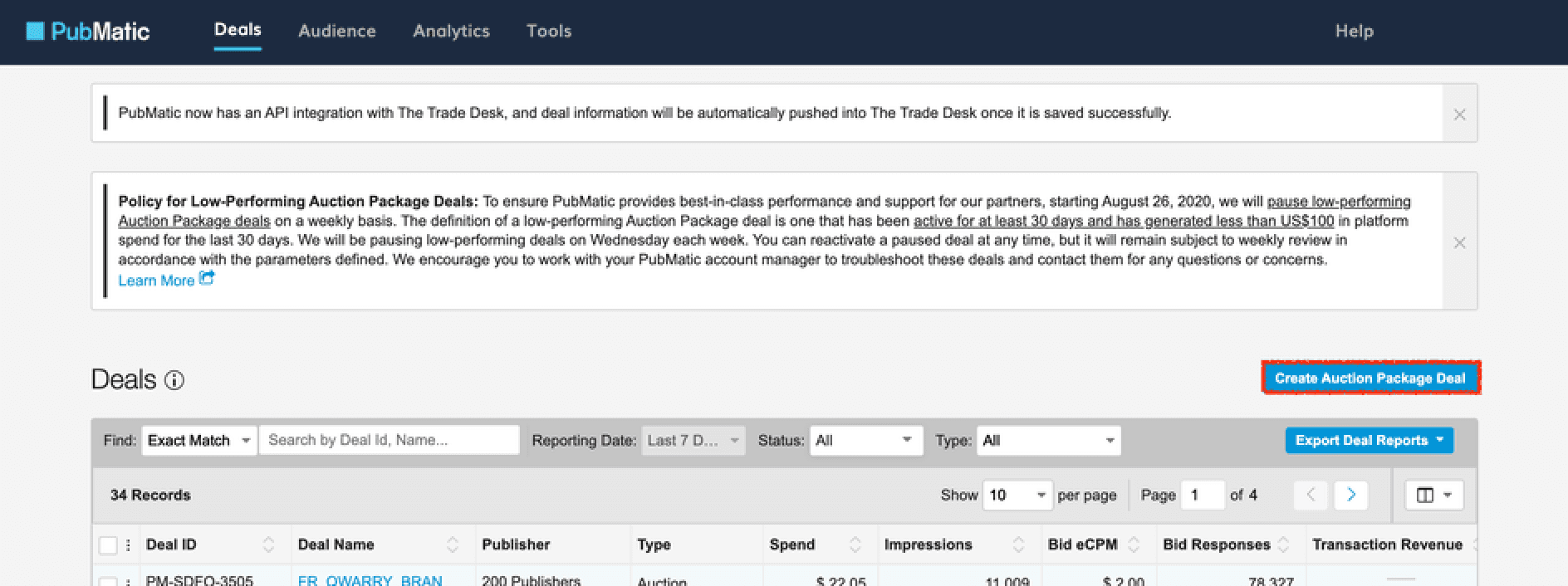
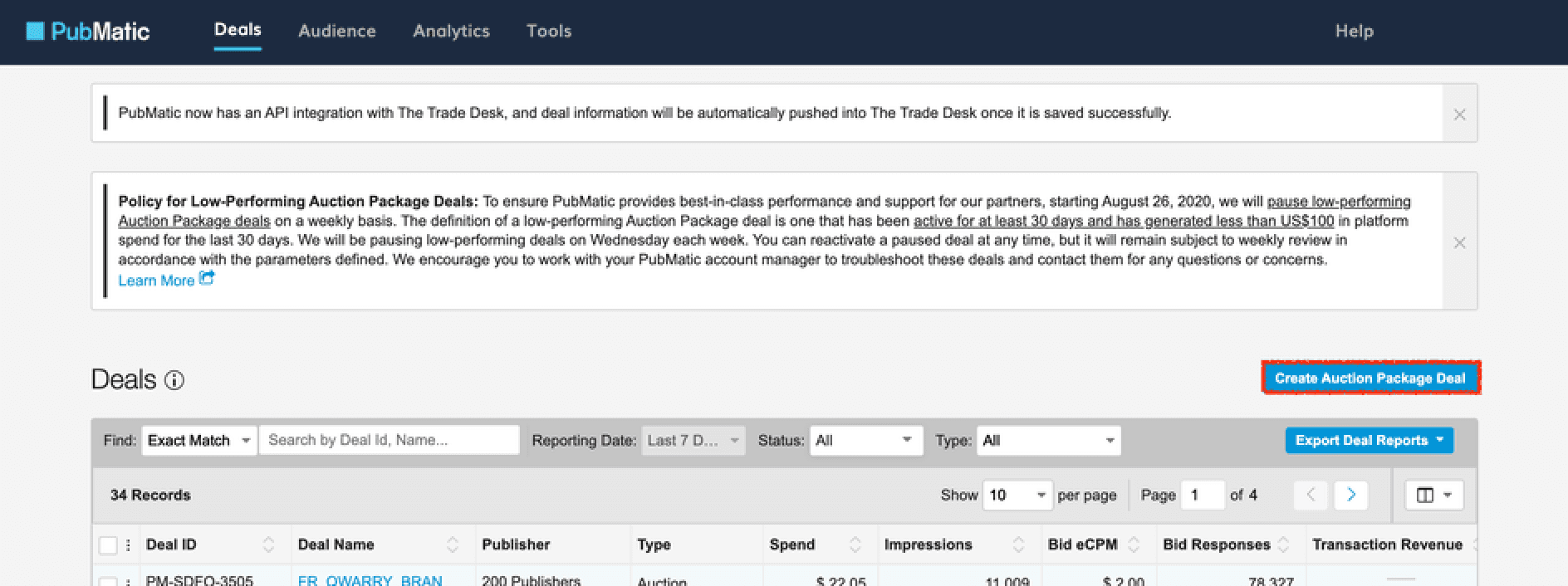
Deal Information Part:
1. Enter the Deal Name.
2. Select Start Date.
3. Select DSP.
4. Select Buyer.
Deal Information Part:
1. Enter the Deal Name.
2. Select Start Date.
3. Select DSP.
4. Select Buyer.
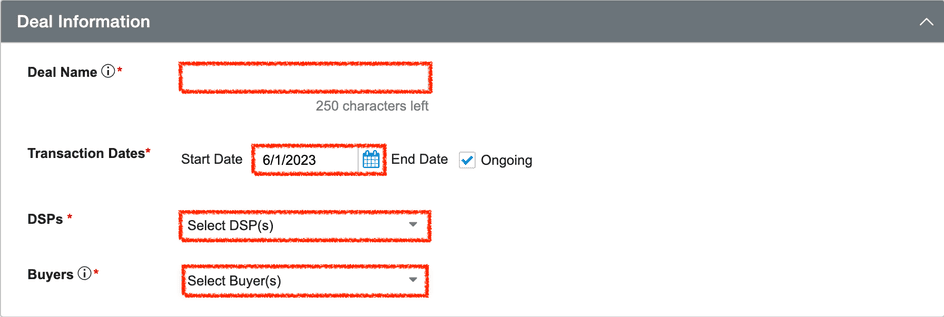
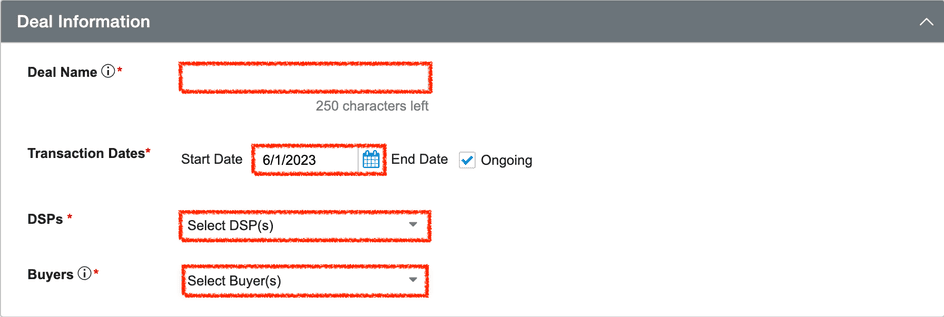
Targeting/Inventory Part:
1. Select Maximize Reach, Upload or Select publishers
2. Select Ad Format.
3. Select Desktop & Mobile Web.
4. Select specific sizes if necessary.
Targeting/Inventory Part:
1. Select Maximize Reach, Upload or Select publishers
2. Select Ad Format.
3. Select Desktop & Mobile Web.
4. Select specific sizes if necessary.
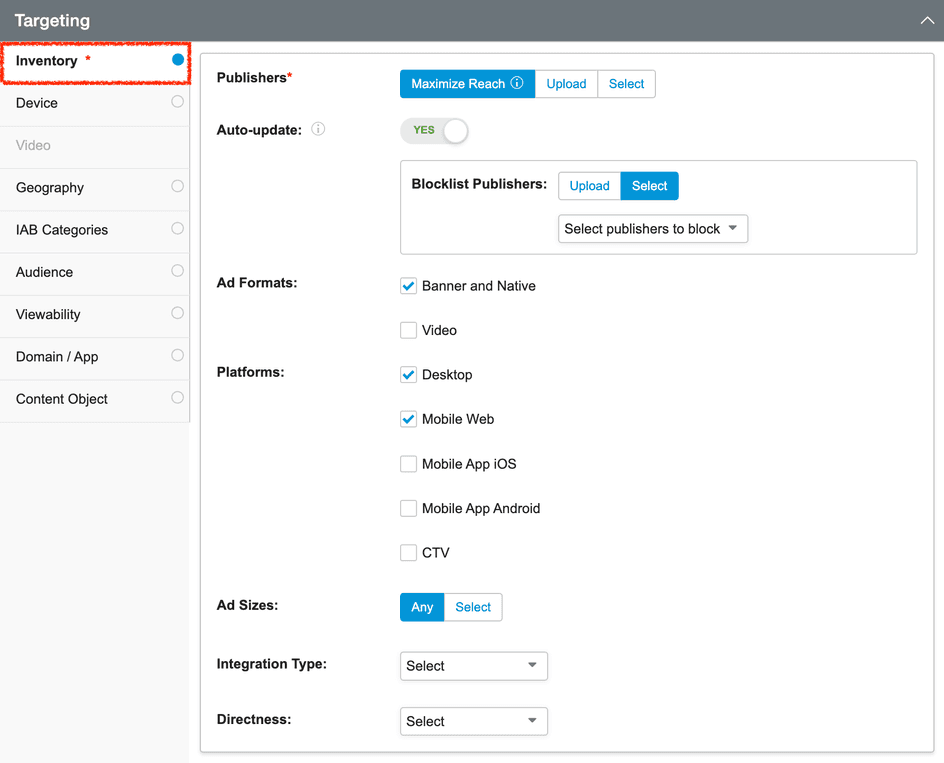
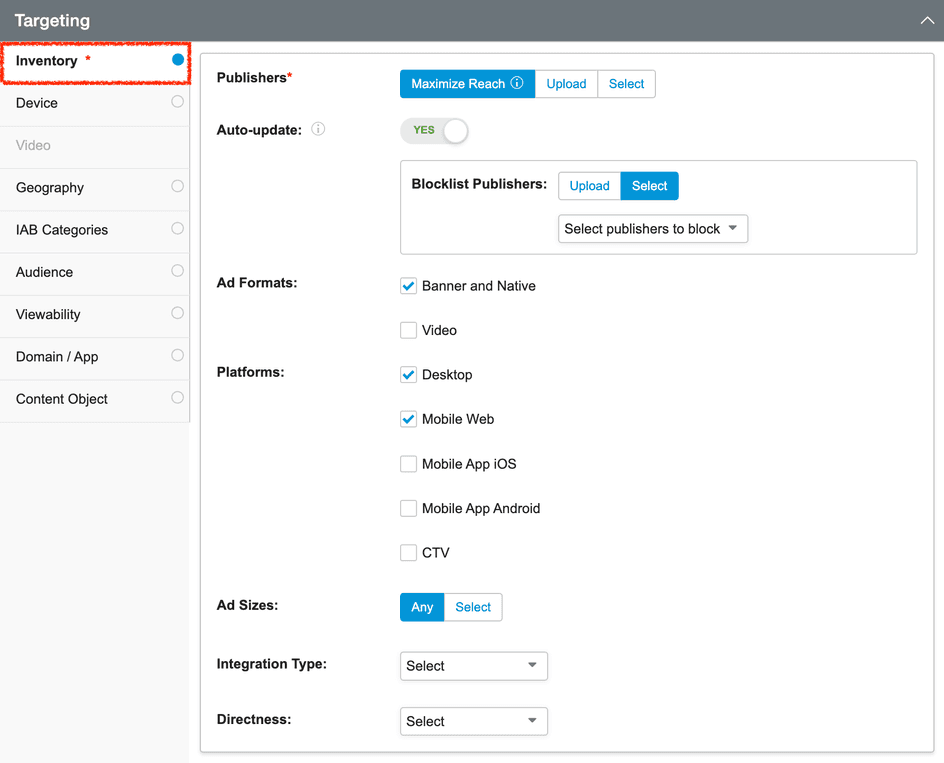
Targeting/Device & Video Part:
1. Select Mobile, Desktop, Tablet devices (avoid CTV).
2. Go to the Video tab.
3. Add a Completion Rate if needed.
Targeting/Device & Video Part:
1. Select Mobile, Desktop, Tablet devices (avoid CTV).
2. Go to the Video tab.
3. Add a Completion Rate if needed.
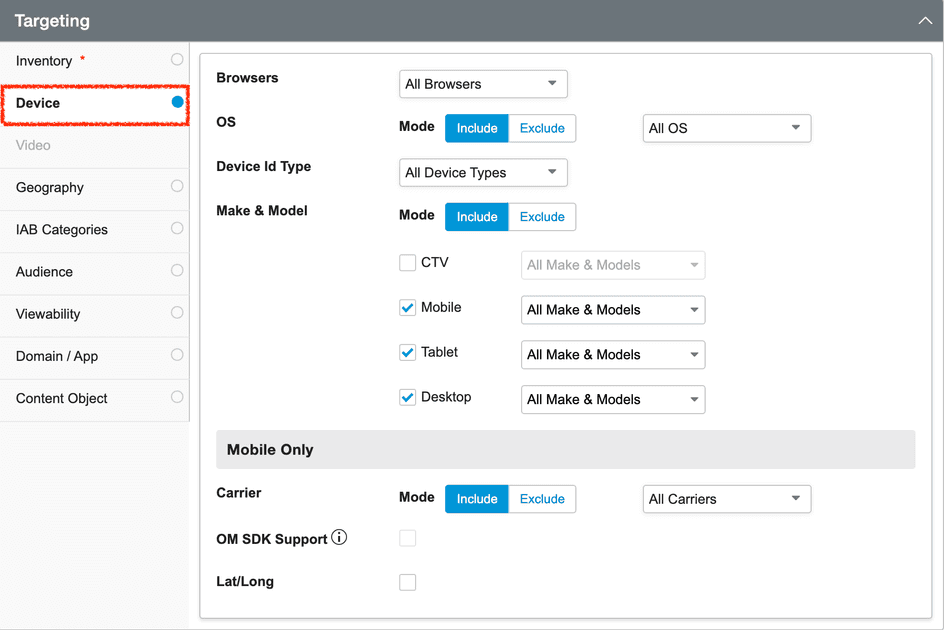
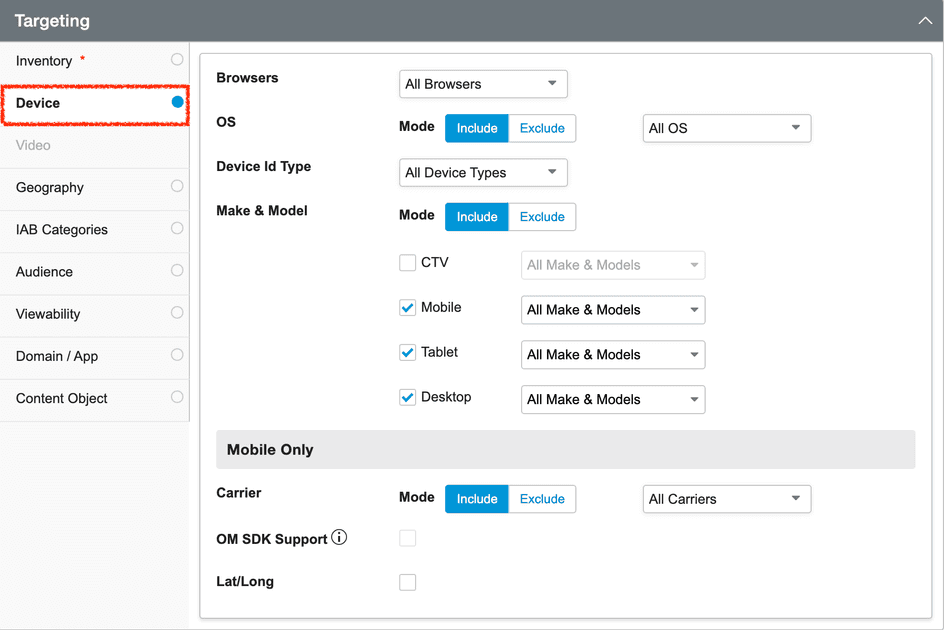
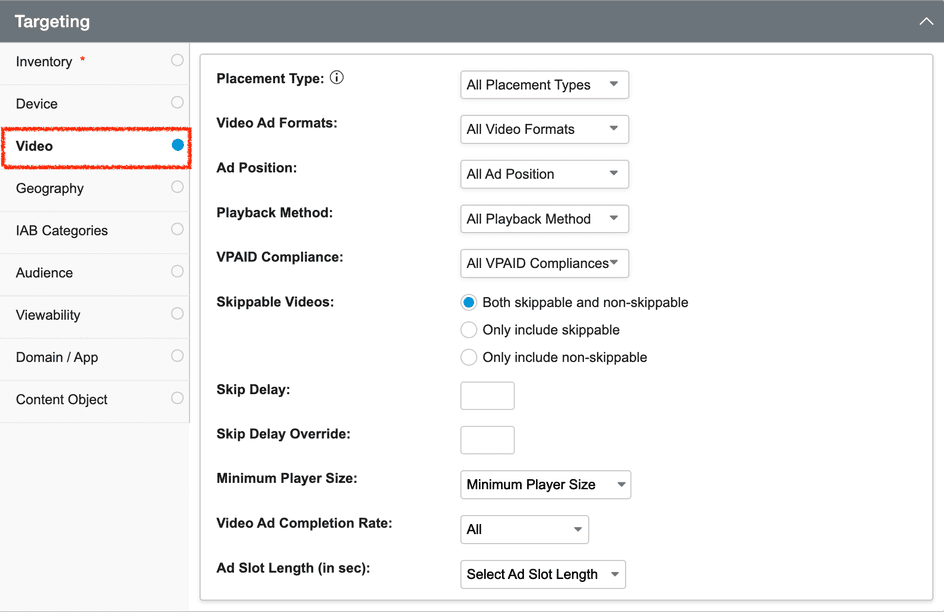
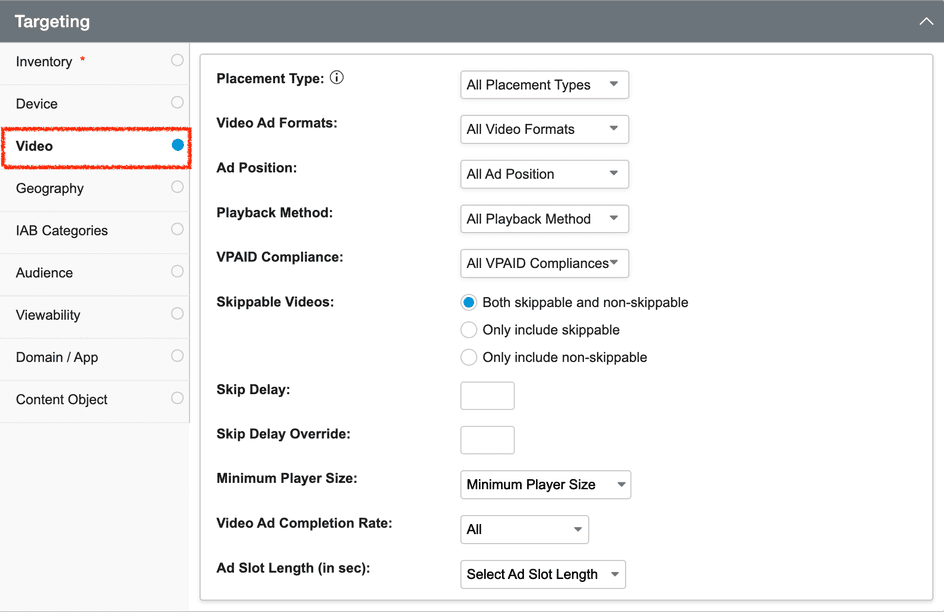
Targeting/Geo Part:
Select the countries you want to target for inclusion.
Targeting/Geo Part:
Select the countries you want to target for inclusion.
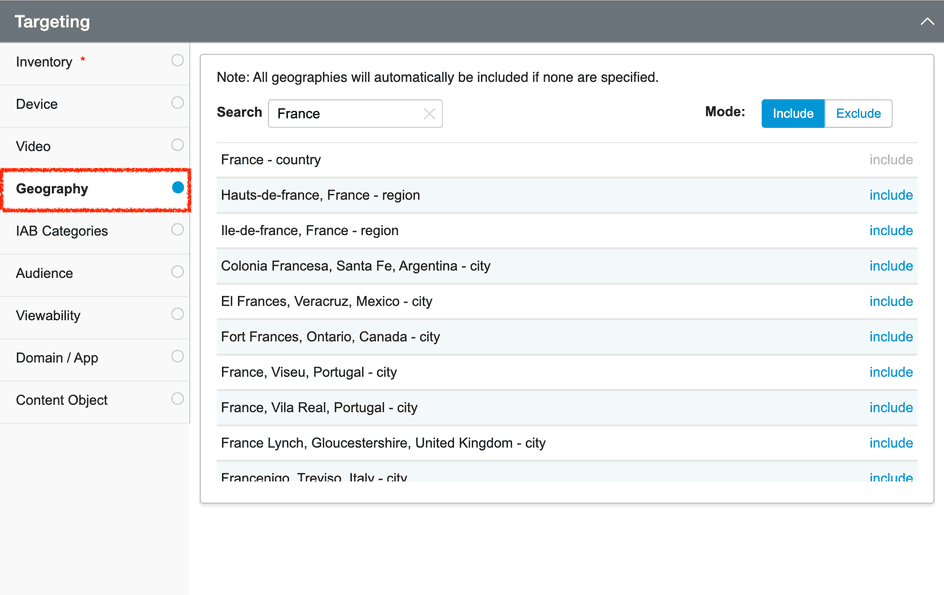
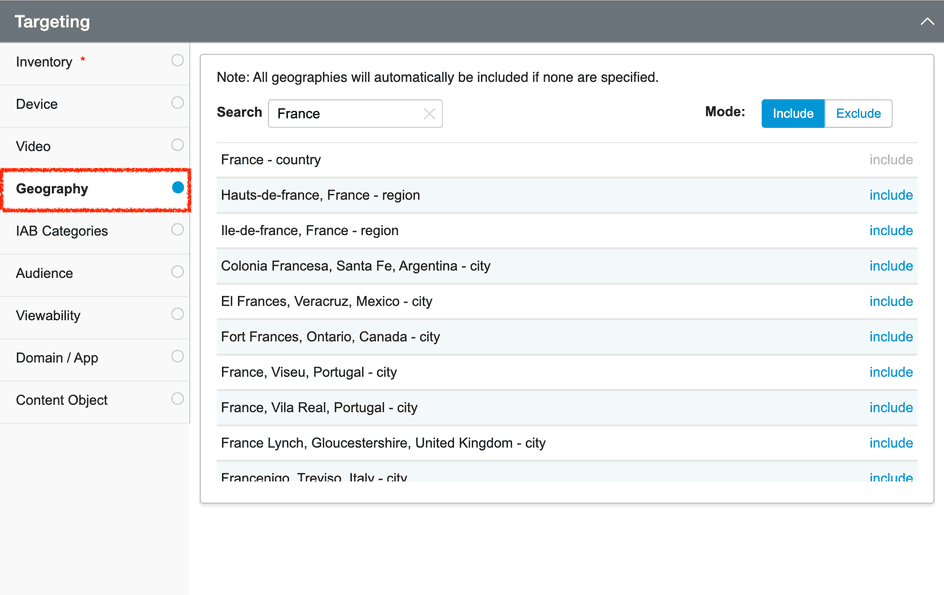
Adloox segments set up
💡 Since Adloox's attention segments automatically exclude non-brand-safe domains and URLs, as well as low viewability rates, there is no need to focus on the "IAB Categories," "Viewability," and "Domains" tabs. Learn more →
1. Go to the Audience tab.
2. Select Contextual.
3. Search for Adloox segments in the search bar and select the ones you want to add.
1. Go to the Audience tab.
2. Select Contextual.
3. Search for Adloox segments in the search bar and select the ones you want to add.
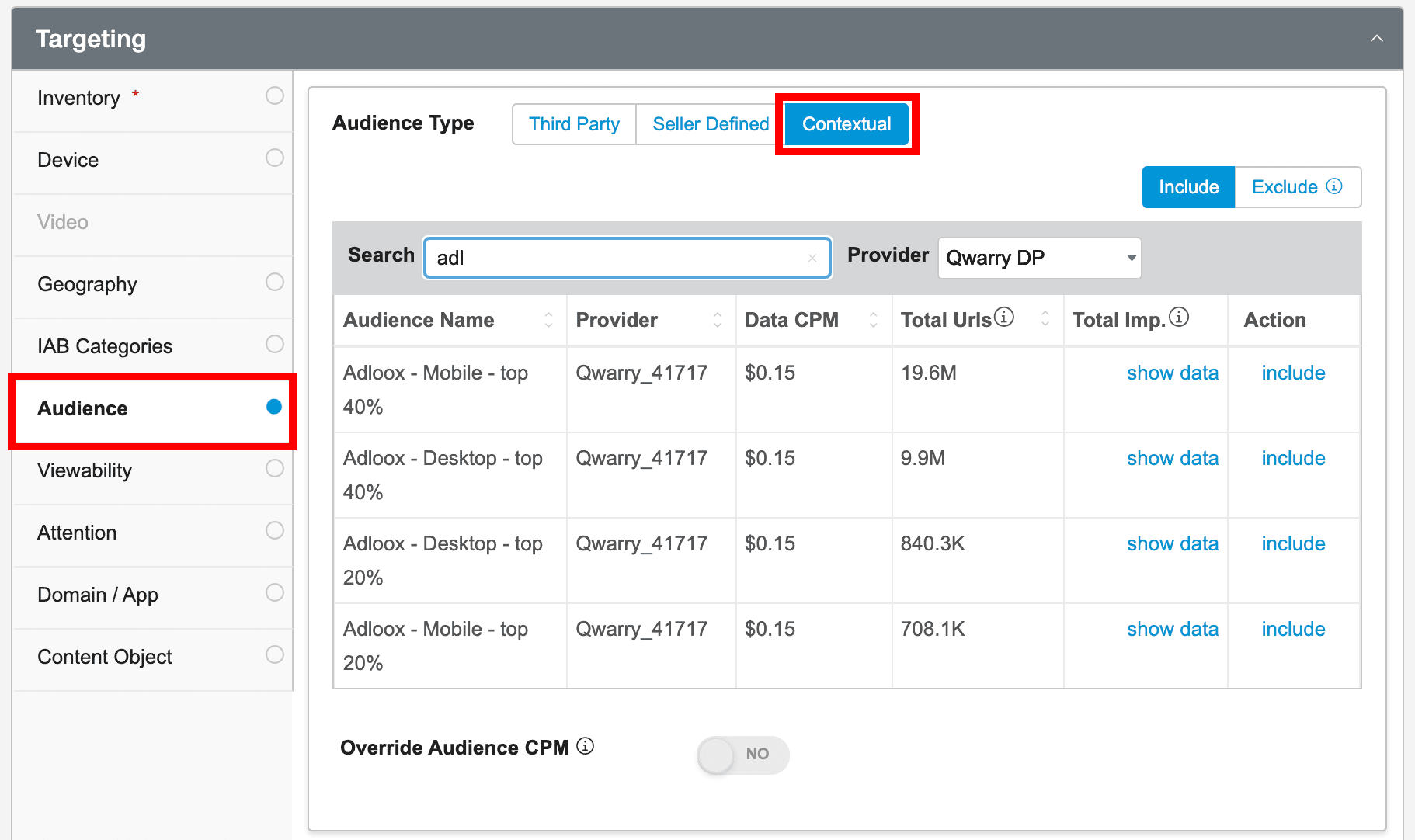
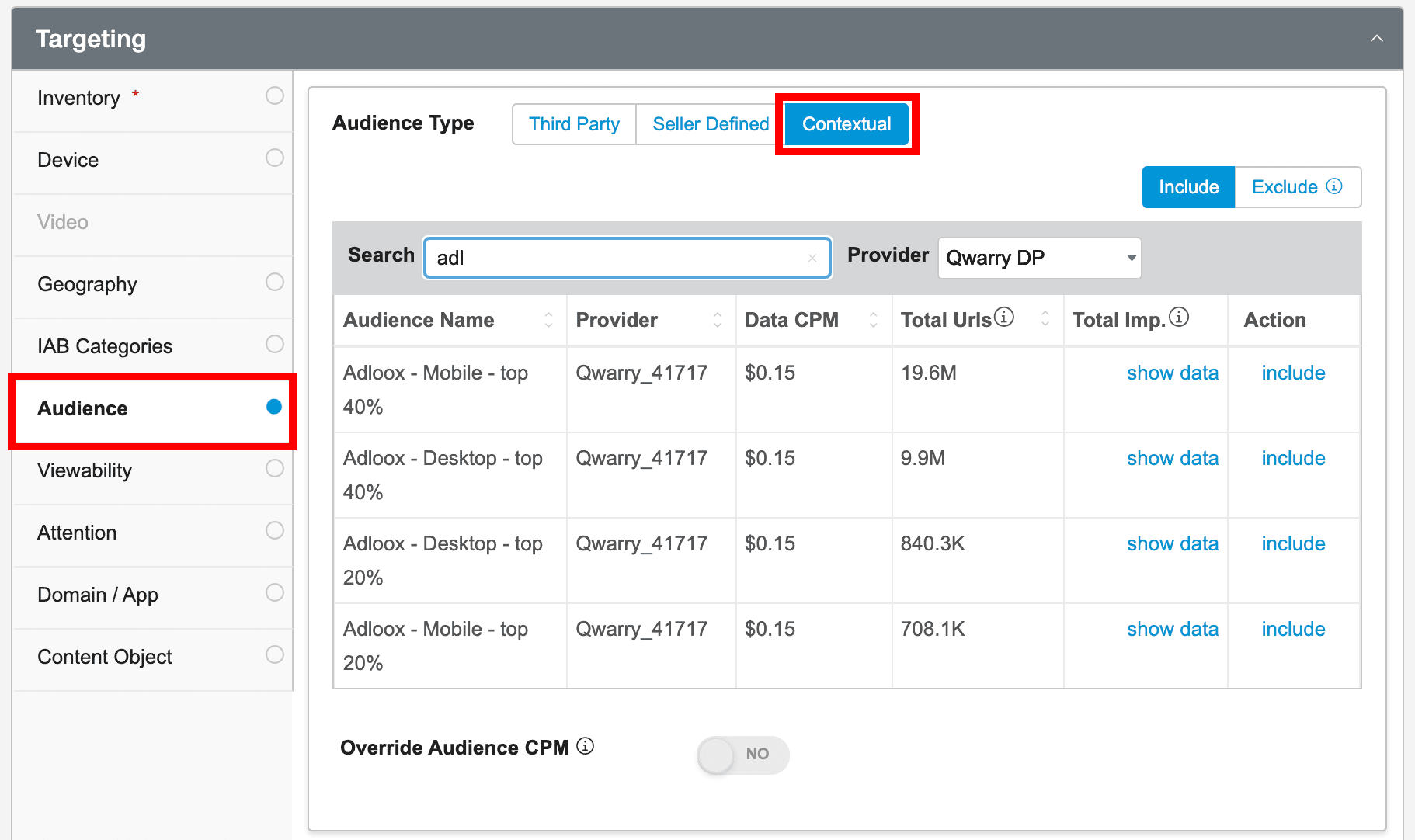
4. A summary of the deal setup is displayed on the right side to verify the selected elements.
5. Validate the creation of the deal by clicking on Create Deal.
4. A summary of the deal setup is displayed on the right side to verify the selected elements.
5. Validate the creation of the deal by clicking on Create Deal.
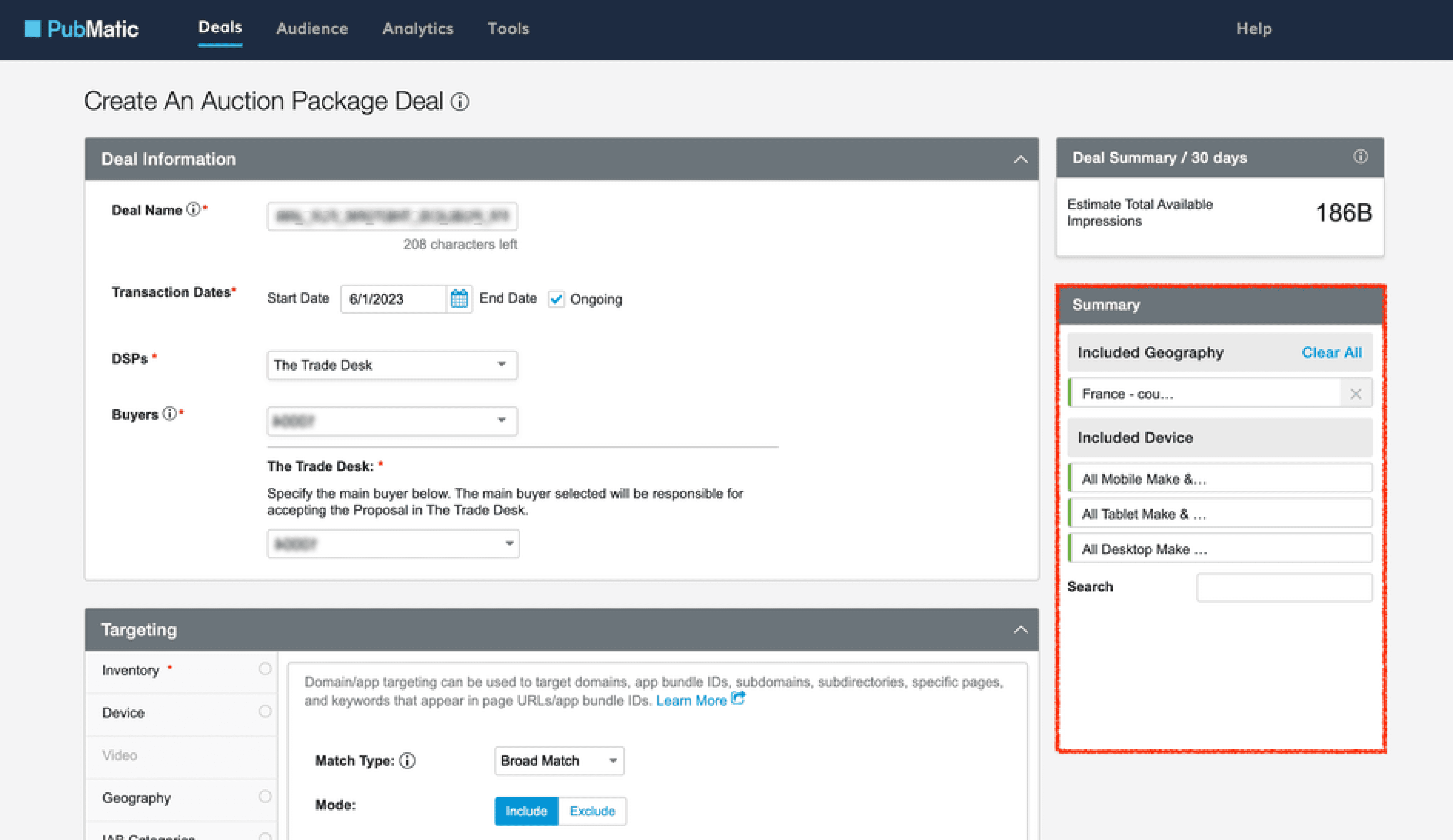
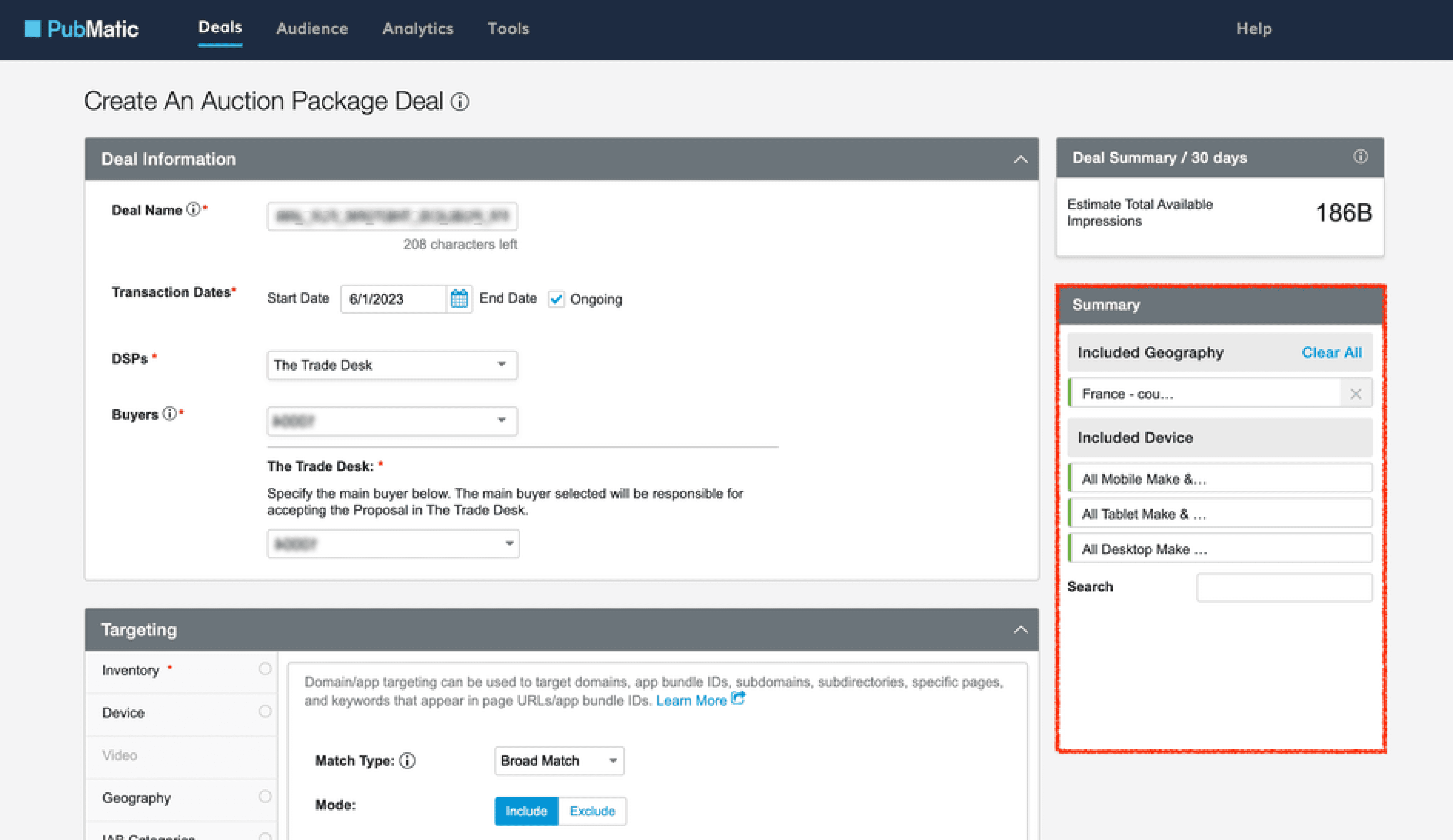
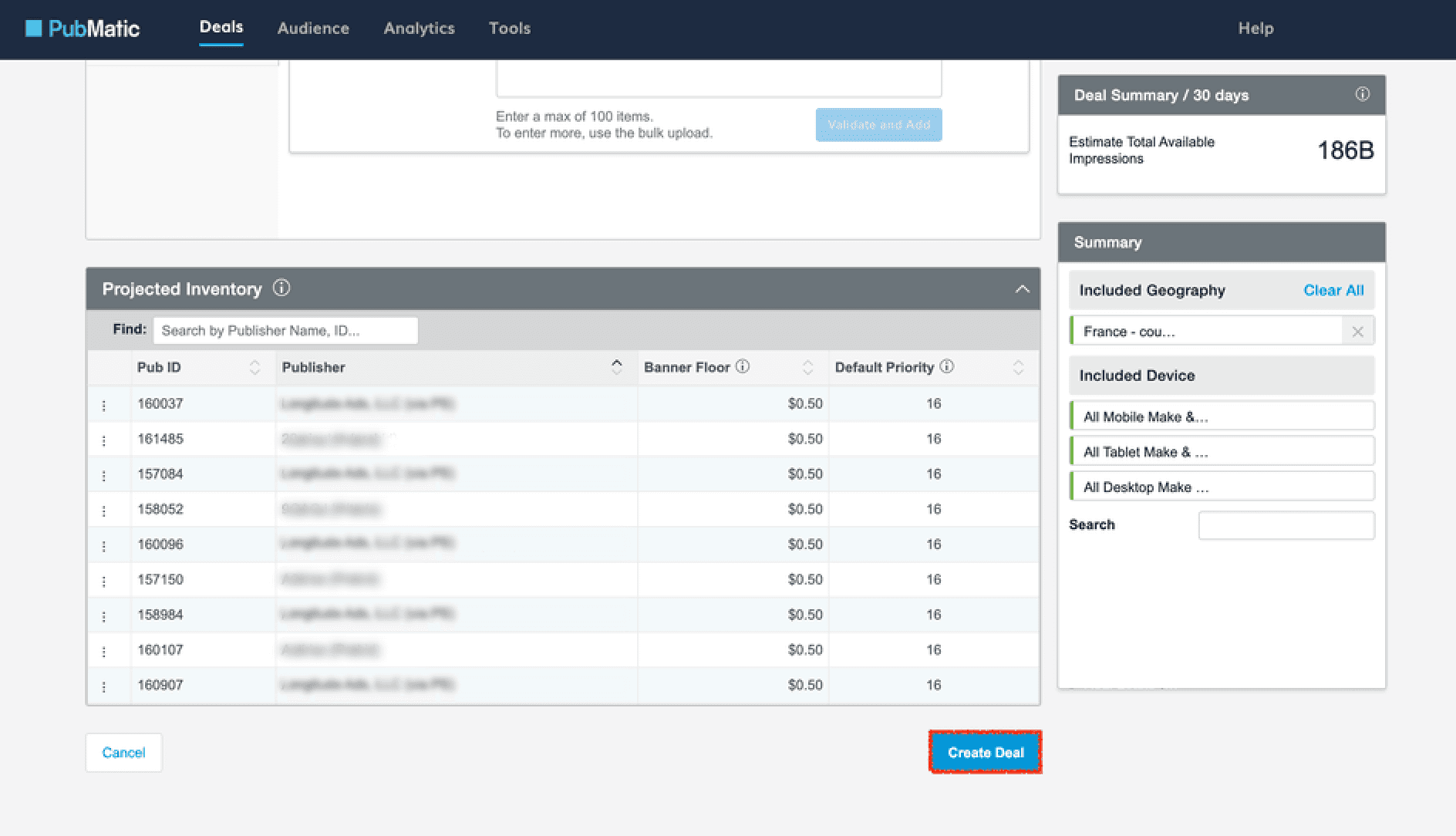
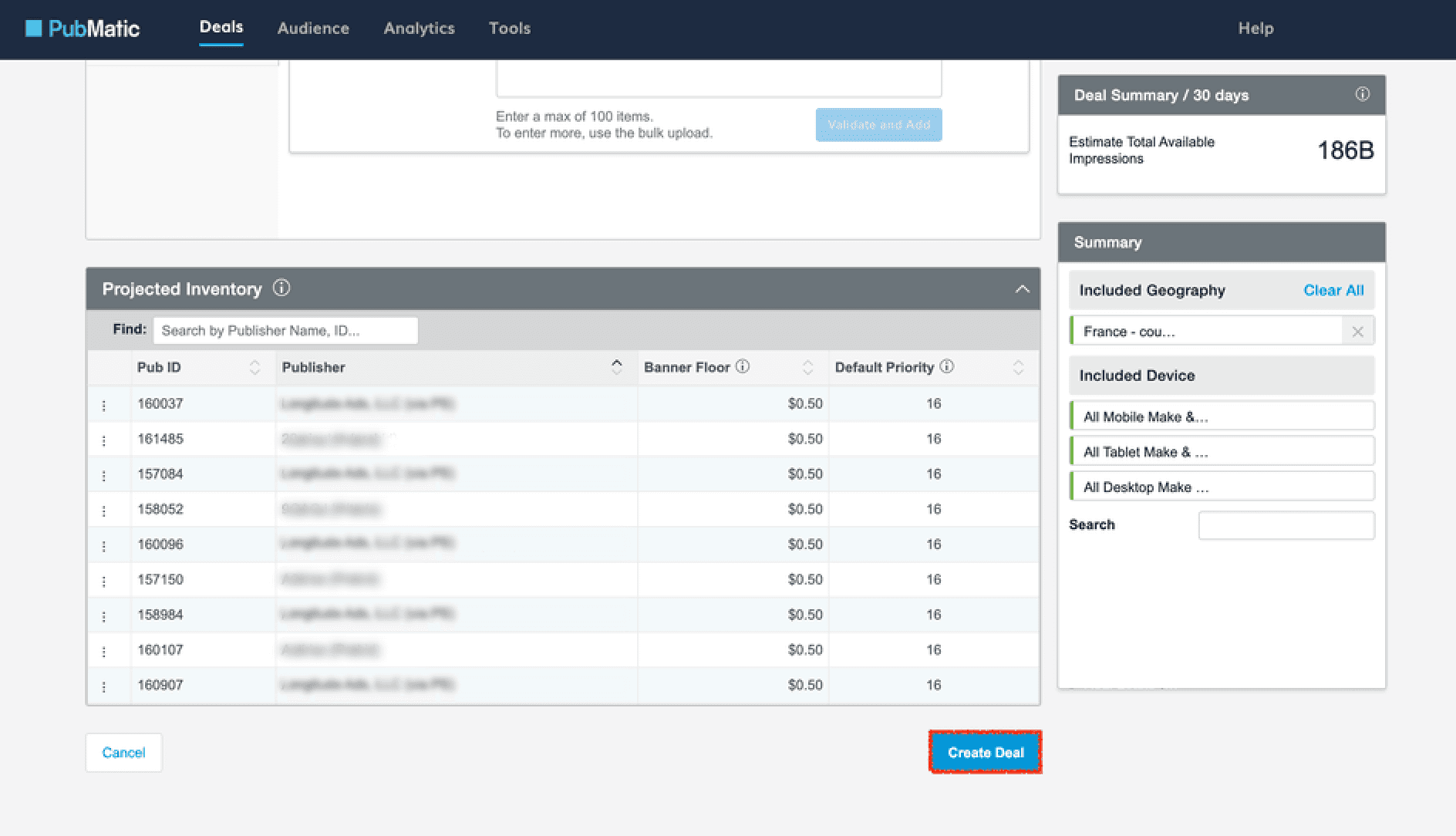

BUILT FOR OPEN WEB ADVERTISERS